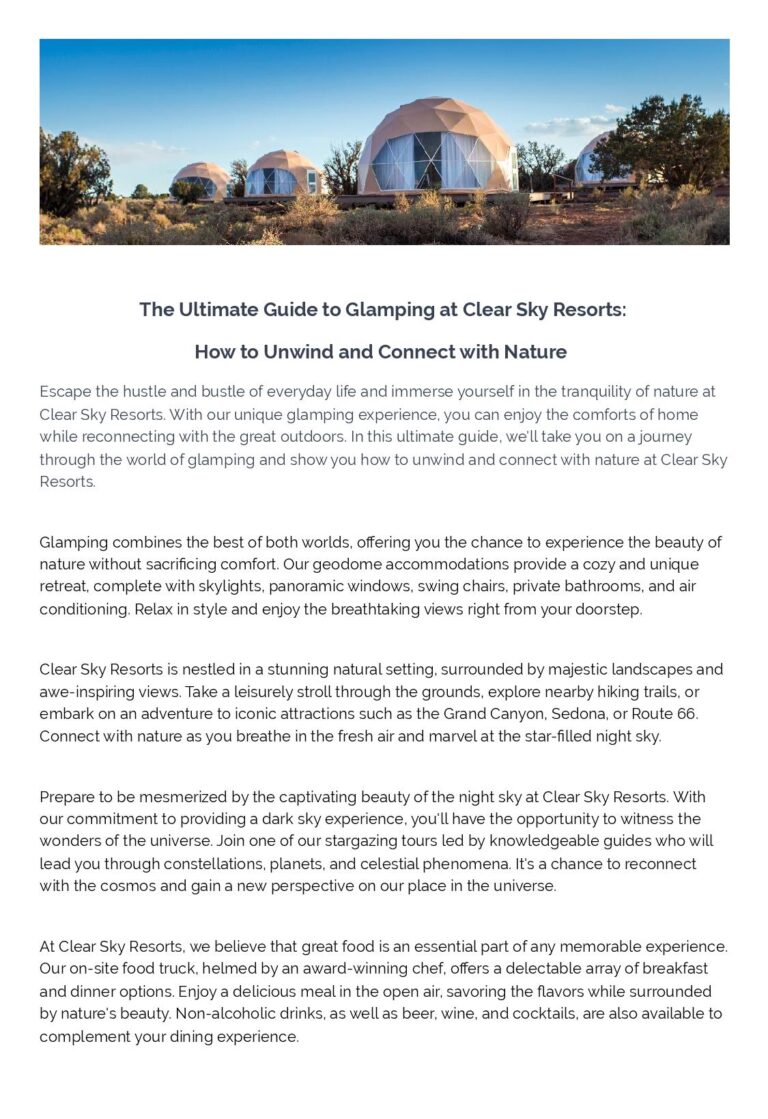How to Turn on Running Boards: Ford F150 Power Activation
To turn on the running boards on a Ford F150, navigate to settings on the instrument cluster display controls, select “Vehicle Settings,” then “Running Boards,” and choose the desired setting. The Ford F150 is a popular pickup truck known for its power and reliability.
One of the vehicle’s convenient features is its power running boards, which automatically extend and retract to assist with getting in and out of the truck. The process is simple if you are wondering how to turn on the running boards on a Ford F150.
By accessing the settings on the instrument cluster display controls, you can activate the running boards and adjust the settings to meet your preferences. We will provide you with a step-by-step guide on how to turn on the running boards on a Ford F150 for a seamless and convenient experience.

Activating The Power Running Boards
To activate the power running boards on the Ford F150, use the instrument cluster display controls on the steering wheel to navigate to the settings menu. From there, select the running boards option and choose your desired setting.
Activating the Power Running Boards
Have you ever struggled to access your Ford F150’s cabin? Power running boards are the perfect solution, providing both style and convenience when getting in and out of your truck. This section will explore different methods for activating the power running boards on your Ford F150.
Using the Instrument Cluster Display Controls on the Steering Wheel
One of the simplest ways to activate your Ford F150’s power running boards is by using the instrument cluster display controls on the steering wheel. These controls allow you to customize the settings and ensure a seamless experience every time you enter or exit your vehicle.
To begin, locate the buttons on your steering wheel that correspond to the instrument cluster display controls. Press the appropriate button to access the display menu, where you can navigate through different options, including the power running board settings.
Using the Power-Deployable Running Boards Settings
Once you have accessed the instrument cluster display controls, navigate to the power-deployable running boards settings. Here, you can configure various parameters, such as the speed at which the running boards deploy or retract and the delay time before they activate.
Using the Upfitter Switch
In addition to the instrument cluster display controls, you can also activate the power running boards on your Ford F150 using the upfitter switch. This switch is typically located on the center console or dashboard of your truck.
To activate the power running boards using the upfitter switch, simply locate the switch and toggle it to the “on” position. Depending on your vehicle’s configuration, you may need to hold the switch for a few seconds to ensure the running boards deploy or retract successfully.
Activating the power running boards on your Ford F150 is a straightforward process. Whether you prefer using the instrument cluster display controls on the steering wheel or the upfitter switch, these methods allow you to customize your running boards’ functionality to suit your needs. So, enhance your vehicle’s accessibility and style with the touch of a button and enjoy the convenience of power running boards on your Ford F150.
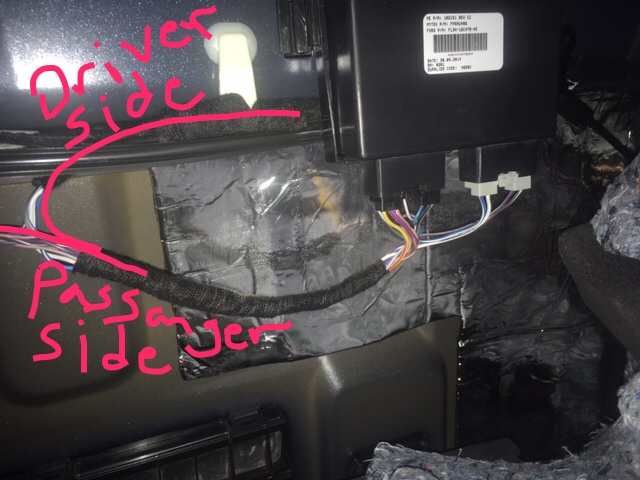
Deactivating The Power Running Boards
To turn on the running boards on your Ford F150, follow these simple steps:
1. Using the instrument cluster display controls on the steering wheel, select “Settings. ”
2. Then, select “Vehicle Settings” and choose “Running Boards. ”
3. Finally, select the desired setting for your running boards.
Using The Power-deployable Running Boards Settings
To deactivate the power running boards on your Ford F150, you can use the power-deployable running board settings. Here’s how you can do it:
- Start by locating the settings menu on your vehicle’s infotainment system.
- Navigate to the advanced settings option and select it.
- Scroll down to the vehicle settings and choose it.
- Once inside the vehicle settings, look for the power running boards option.
- Select the power running boards option to access the different settings.
- You will find options to enable or disable the power running boards.
- Choose the option to disable the power running boards.
Using the power-deployable running board settings allows you to easily deactivate the running boards whenever necessary. Whether you want to turn them off temporarily or permanently, this method provides a convenient way to control your Ford F150’s running boards.
Using The Upfitter Switch
Another way to deactivate the power running boards on your Ford F150 is by using the upfitter switch. The fitter switch is a feature that allows you to control various electrical accessories in your vehicle, including the power running boards. Follow these steps to turn off the running boards using the upfitter switch:
- Locate the upfitter switch panel in your Ford F150. It is usually located near the dashboard or the center console.
- Identify the switch dedicated to controlling the power running boards.
- Toggle the switch to the off position to deactivate the running boards.
By utilizing the upfitter switch, you can easily turn off the power running boards without the need to access your vehicle’s infotainment system. This method offers a quick and straightforward way to disable the running boards whenever desired.
Resetting The System
If you encounter any issues with your Ford F150’s power running boards or need to reset the system, follow these steps:
- Turn off the ignition of your vehicle.
- Open the driver’s side door and keep it open throughout the entire process.
- Turn on the ignition without starting the engine. Wait for a few seconds.
- Press the power running board control switch located on the driver’s side door panel three times within five seconds.
- Close the driver’s side door and wait for a few seconds.
- Open the driver’s side door and wait for the running boards to deploy and retract completely.
- Once the running boards finish their operation, close the driver’s side door.
By resetting the power running board system, you can troubleshoot any potential issues or errors. This method helps ensure that the running boards function properly and maintain their optimal performance.
Now that you know how to deactivate the power running boards on your Ford F150, you have the flexibility to control when they are in use. Whether you prefer to have them disabled temporarily or permanently, these methods provide you with convenience and ease of management.
Frequently Asked Questions On How To Turn On Running Boards Ford F150
How Do You Turn On A Ford Running Board?
To turn on a Ford running board, follow these steps: 1. Locate the settings on your instrument cluster display. 2. Use the controls on your steering wheel to navigate to “Settings. ” 3. Select “Vehicle Settings” and then “Running Boards. ” 4.
Choose your desired setting for the running boards. Note: If you’re looking to turn off Ford power running boards, the process is the same. Simply select the desired setting to disable the running boards.
How To Deploy Running Boards F150?
To deploy running boards on an F150, start by locating the power running board switch inside the vehicle. Activate the switch to extend the running boards outward. To deactivate, simply switch the button off. Make sure to follow the specific instructions in your vehicle’s manual for accurate deployment.
How Do You Reset The Power Running Board On An F150?
To reset the power running board on an F150, use the instrument cluster display controls to select “Settings. ” Then, select “Vehicle Settings” and choose “Running Boards. ” Finally, select a desired setting to reset the power running board.
How Do You Turn Off Ford Power Running Boards?
To turn off Ford power running boards, go to the vehicle’s settings. Use the instrument cluster display controls on the steering wheel to select “Settings” and then “Vehicle Settings. ” From there, choose “Running Boards” and select the desired setting to deactivate them.
Conclusion
To activate and enjoy the convenience of running boards on your Ford F150, simply follow the steps outlined in this blog post. By turning on your power running boards, you can effortlessly access your vehicle and enhance its style. Whether you’re getting in or out of your cab, these running boards provide both practicality and aesthetics.
Say goodbye to the hassle of climbing in and out of your truck, and enjoy the benefits of easy access with your Ford F150 running boards.