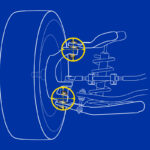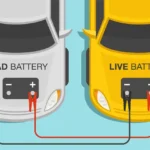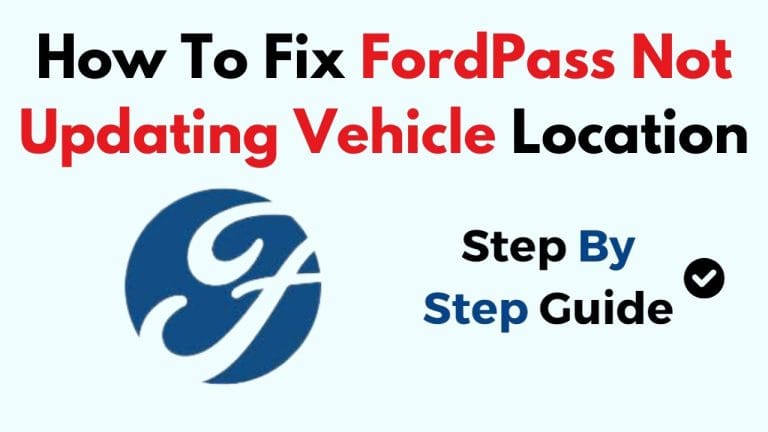How To Reset Oil Life On Ford F150: Easy Way
Resetting the oil life on your Ford F-150 is a simple process you do right from your dashboard after an oil change. You need to tell your truck that you’ve put fresh oil in, and this usually involves navigating through your dashboard menu and holding down a button. This quick step ensures your F-150’s computer accurately tracks when your next oil change is due.
Don’t worry if this sounds a bit technical; we’re here to walk you through it. Our goal is to make sure you feel confident and capable of handling this task yourself, saving you a trip to the dealership and a few bucks! You’ll be surprised how easy it is once you know the steps.
Ready to take control of your truck’s maintenance? Let’s dive into the simple steps for resetting your Ford F-150’s oil life, tackle common issues, and understand why this little reset is a big deal for your truck’s health.

Key Takeaways
- Resetting your F-150’s oil life indicator is a crucial step after every oil change to keep its maintenance system accurate.
- For 2015-2020 F-150 models, you’ll typically use the left-side steering wheel controls to navigate to “Settings” then “Vehicle” or “Driver Assist” and follow the prompts to reset.
- For 2021-2024 (and newer) F-150s, the process involves similar steps through the steering wheel controls, often finding the oil life display under “Engine Information” or “Vehicle Maintenance.”
- If your oil life won’t reset, try turning the key off, restarting, and repeating the steps, or check for any recent software updates.
- Ignoring the reset can lead to inaccurate oil change reminders, potentially causing you to delay necessary maintenance.
- This simple DIY task can save you money and give you a better understanding of your truck’s care.
Why Reset Your Oil Life Indicator? It’s More Important Than You Think!
You might wonder why you even need to reset a light after changing your oil. Isn’t the oil fresh now? Well, your F-150 has a smart system called the Oil Life Monitor (OLM). This system doesn’t just count miles; it looks at how you drive, the engine temperature, and other factors to guess how much life your oil has left.
When you put in fresh oil, the OLM still thinks the old, dirty oil is in there unless you tell it otherwise. Resetting it tells the truck’s computer, “Hey, we’ve got new oil now! Start counting from 100%.” This makes sure your F-150 gives you accurate reminders for your next oil change, helping you protect your engine.

If you don’t reset it, the “Oil Change Required” light might stay on, or the system might tell you to change your oil too soon or too late. Neither is good! Too soon wastes money, and too late can harm your engine. A quick reset keeps everything on track.
Resetting Oil Life on 2015-2020 Ford F-150 Models
If you own a Ford F-150 from 2015 up to 2020, the steps to reset your oil life are pretty straightforward. You’ll mostly be using the controls on your steering wheel and looking at the display on your dashboard. This process is designed to be user-friendly, letting you handle it quickly after an oil change.
First things first, make sure your truck is parked safely and turned on, but the engine doesn’t necessarily need to be running. Just have the ignition in the “ON” position. This will power up your dashboard display so you can navigate the menus.
Step-by-Step Guide for 2015-2020 F-150s

- Turn the Ignition On: Get in your F-150 and turn the key to the “ON” position without starting the engine. If you have a push-button start, press the button without pressing the brake pedal.
- Navigate to Settings: Use the directional buttons (usually left/right arrows) on the left side of your steering wheel to scroll through the main menu options on your dash display. Look for “Settings” or “Driver Assist.”
- Find Vehicle Information: Once you’re in “Settings,” use the up/down arrows to find and select “Vehicle” or “Vehicle Information.” Press the “OK” button (usually in the middle of the directional pad) to enter this menu.
- Locate Oil Life: Inside the “Vehicle” menu, scroll down until you see “Oil Life” or “Oil Life Reset.” Select this option using the “OK” button.
- Reset the Oil Life: You should now see your current oil life percentage. To reset it, press and hold the “OK” button for a few seconds. The display will usually show a message like “Resetting oil life” or “Oil life set to 100%.”
- Confirm the Reset: Release the “OK” button once the percentage changes to 100% or you get a confirmation message. You’re all done!
This simple sequence ensures your truck’s computer knows it’s running on fresh oil. It’s a small task that makes a big difference for your F-150’s long-term health. Many folks have saved money doing this themselves, as noted by helpful YouTube videos on the topic.
Resetting Oil Life on 2021-2024 (and Newer) Ford F-150 Models
Ford made some updates to the F-150 starting in 2021, and with those updates, the dashboard menus might look a little different. However, the basic idea for resetting your oil life remains the same: you’ll use your steering wheel controls to tell the truck about its fresh oil. This applies to models like the 2023 XLT and even PowerBoost versions.
Just like with older models, ensure your F-150’s ignition is on, but the engine doesn’t need to be running. This gives you full access to the digital display where you’ll perform the reset. The steps are still very user-friendly.
Step-by-Step Guide for 2021-2024 F-150s
- Ignition On: Turn your F-150’s ignition to the “ON” position without starting the engine. For push-button start, press the button once or twice without touching the brake pedal.
- Access Main Menu: Use the directional controls on the left side of your steering wheel to navigate to the main menu on your digital dashboard. You’re looking for a section that deals with vehicle settings or information.
- Find Vehicle Maintenance/Info: Scroll through the options until you find something like “Vehicle Maintenance,” “Engine Information,” or “Settings,” then “Vehicle.” The exact wording can vary slightly.
- Select Oil Life: Within that menu, look for “Oil Life” or “Oil Life Reset.” Sometimes it’s under a submenu like “Driver Assist” then “Vehicle.”
- Press and Hold OK: Once you’ve highlighted the “Oil Life” option, you’ll see the current percentage. To reset it, press and hold the “OK” button (usually in the center of the directional pad) for several seconds.
- Confirmation: The oil life percentage should change to 100%, and you might see a confirmation message on the screen. Release the button, and you’re good to go!
This process is very similar to the older models, but the menu names might be slightly updated. It’s quick, easy, and ensures your newer F-150 stays on top of its maintenance schedule.
What If Your Oil Life Won’t Reset? Troubleshooting Common Issues
Sometimes, you follow all the steps perfectly, but your F-150 just doesn’t seem to get the message. The oil life indicator stays stubbornly low, or the “Oil Change Required” light refuses to turn off. Don’t worry, this happens! There are a few common reasons why this might occur, and some simple fixes you can try.

One common scenario is that the truck doesn’t recognize the change right away. A user on Reddit mentioned their truck and app still showed 500 miles left even after an oil change. This can be frustrating, but it’s usually solvable.
Troubleshooting Tips:
- Try Again, Slowly: Sometimes, the timing of pressing and holding the “OK” button needs to be just right. Go back through the steps, making sure you hold the button for a full 5-10 seconds until you see the change.
- Turn Key Off and Restart: If it doesn’t work the first time, turn the ignition completely off, remove the key (if applicable), wait about 30 seconds, and then restart the process from the beginning. This can sometimes “reset” the system’s attention.
- Check for Software Glitches: Modern F-150s are packed with technology. Occasionally, a software glitch or a recent update can cause the oil life monitor to act up. If you recently had an update or noticed other odd behaviors, it might be related. There have been reports of oil life indicators dropping to 0% in cold temperatures or unexpectedly.
- Confirm Oil Change: Double-check that the oil change was actually completed. While this might sound obvious, sometimes if you’re not the one doing the change, there could be a mix-up.
- Consult Your Owner’s Manual: Your F-150’s owner’s manual has specific instructions for your exact model year and trim. It’s always a reliable source for troubleshooting.
- FordPass App Discrepancy: If you use the FordPass app, it might sometimes show a different oil life than your truck’s dash. Always trust your truck’s dash display first. The app might take a little longer to update or might be pulling old data.
- Professional Help: If you’ve tried everything and the oil life still won’t reset, it might be time to visit your Ford dealer or a trusted mechanic. There could be a sensor issue or a deeper computer problem that requires specialized tools.
These tips should help you tackle most “oil life won’t reset” situations. Remember, patience is key, and often a second attempt does the trick!
Understanding Your F-150’s Oil Life Monitor (OLM)
Your Ford F-150 isn’t just a tough truck; it’s also pretty smart, especially when it comes to keeping its engine healthy. The Oil Life Monitor (OLM) system is a great example of this intelligence. It’s more than just a timer or a mileage counter; it’s a sophisticated algorithm working behind the scenes.
The OLM looks at many things to figure out how much life your oil has left. It considers factors like engine temperature, how often you drive short trips versus long highway drives, engine RPM, and even ambient air temperature. For example, frequent short trips where the engine doesn’t fully warm up can degrade oil faster than long highway cruises.
How the OLM Works for You
- Adaptive Monitoring: Instead of a fixed schedule (like every 5,000 miles), the OLM adapts to your driving style. If you drive hard or in dusty conditions, it might suggest an oil change sooner. If you drive gently, it might let you go a bit longer.
- Preventive Maintenance: By giving you a heads-up before the oil is completely worn out, the OLM helps prevent potential engine damage. Worn-out oil loses its ability to lubricate and protect engine parts.
- Cost Savings: It can also save you money. If your driving habits allow for longer oil change intervals, the OLM will reflect that, meaning fewer trips to the service center.
- Real-time Information: You can usually pull up the oil life monitor on your dashboard screen at any time, not just when the “idiot light” comes on. This allows you to proactively check your oil life and plan your maintenance.

It’s important to remember that while the OLM is smart, it’s still a guide. Always use a good quality oil that meets Ford’s specifications, and if you ever have doubts, it’s better to change your oil a little early than too late.
The Importance of Regular Oil Changes for Your F-150
You might hear a lot about oil changes, but do you really know why they’re so crucial for your Ford F-150? Think of engine oil as the lifeblood of your truck’s engine. It performs several vital jobs that keep your F-150 running smoothly and reliably for years to come.
First off, engine oil lubricates all the moving parts inside your engine. Without proper lubrication, metal parts would grind against each other, causing massive friction, heat, and eventually, total engine failure. Fresh oil creates a protective film that prevents this wear and tear.
Secondly, oil helps to cool your engine. As it circulates, it carries heat away from critical components, preventing overheating. It also helps to clean the engine by picking up dirt, sludge, and tiny metal particles created during combustion and normal wear. These contaminants are then held in suspension until the oil is drained.
Finally, engine oil helps to seal the gaps between engine parts, like the piston rings and cylinder walls. This maintains proper compression, which is essential for your engine’s power and efficiency. Over time, oil breaks down, gets dirty, and loses its ability to perform these jobs effectively. That’s why regular oil changes, guided by your F-150’s Oil Life Monitor, are non-negotiable for a healthy engine.
Advanced Tips for F-150 Owners: Beyond the Basic Reset
Knowing how to reset your oil life is a great start, but there are a few more things F-150 owners can keep in mind to really stay on top of their truck’s maintenance. These tips can help you understand your truck better and potentially avoid future issues.

Monitor Your Driving Habits
Your F-150’s Oil Life Monitor (OLM) is smart, but it can’t read your mind. If you do a lot of towing, off-roading, or drive in very dusty conditions, your oil might degrade faster than the OLM predicts. Consider slightly shorter oil change intervals if you frequently engage in “severe service” driving.
Choose the Right Oil
Always use the oil recommended by Ford for your specific F-150 engine. This information is in your owner’s manual and usually on the oil filler cap. Using the wrong type or viscosity of oil can affect engine performance and longevity, even if you reset the indicator perfectly. Synthetic oils often offer better protection and longer change intervals.
Check Oil Level Regularly
Even with a perfectly reset oil life indicator, it’s a good habit to check your oil level manually with the dipstick every few weeks. This ensures your engine always has enough oil. Low oil levels can cause serious damage, even if the oil life monitor says you still have plenty of “life” left.
Keep Records
Whether you do your own oil changes or have a shop do them, keep a record of the date and mileage. This helps you track your maintenance history and can be useful if you ever sell your truck. It also serves as a backup to your F-150’s digital records.
By taking these extra steps, you’re not just resetting a light; you’re actively participating in the long-term health and performance of your Ford F-150.
Frequently Asked Questions
Why are oil changes important?
Oil changes are super important because they keep your engine running smoothly and protect its parts. Engine oil lubricates, cools, and cleans your engine, preventing wear and tear. Regular changes ensure your F-150 stays reliable and efficient for a long time.
Is there a way to pull up the oil life monitor, or is it just an idiot light that will pop up at some point?
Good news! You can definitely pull up your oil life monitor anytime; it’s not just an “idiot light.” You can usually find it in your F-150’s dash menu under “Vehicle Information” or “Maintenance.” This lets you check your oil life proactively and plan your next service.
What if my oil life drops to 0% quickly?
If your oil life drops to 0% much faster than expected, it could be due to several factors. Hard driving, frequent short trips, or extreme temperatures can accelerate oil degradation. Sometimes, a software glitch might also cause an inaccurate reading; if it persists, it’s a good idea to have it checked.
Can I reset the oil life without changing the oil?
Yes, you can reset the oil life indicator without actually changing the oil, but it’s strongly advised not to. The reset is meant to tell your truck you have fresh oil. Resetting it without a new oil change will give you a false sense of security and could lead to serious engine damage if the old oil is past its prime.
How often should I change my F-150’s oil?
Your F-150’s Oil Life Monitor (OLM) is the best guide for how often to change your oil. It adapts to your driving style and conditions. Generally, modern F-150s might suggest intervals between 5,000 to 10,000 miles, but always follow what your truck’s OLM says or your owner’s manual recommends.
What does “Oil Change Required” mean?
When your F-150 displays “Oil Change Required,” it means your Oil Life Monitor has determined that your engine oil is nearing the end of its useful life. This is your truck’s way of telling you it’s time to schedule an oil change soon to maintain optimal engine health.
Does the FordPass app affect the oil life reset?
The FordPass app typically pulls information from your truck, so while it doesn’t directly affect the reset process, it should reflect the updated oil life percentage after you reset it on your dashboard. Sometimes there might be a slight delay for the app to update. Always trust the reading on your truck’s actual dashboard first.
Are the steps different for a PowerBoost F-150?
For the most part, the oil life reset steps for a PowerBoost F-150 are very similar to other 2021+ F-150 models. You’ll still use the steering wheel controls to navigate the dash menu. Always refer to your specific owner’s manual if you notice any unique differences for your PowerBoost trim.
Conclusion: Empowering You to Maintain Your F-150
You’ve made it! Now you know exactly how to reset the oil life indicator on your Ford F-150, whether it’s an older model or one of the newest trucks. This simple task is a big part of keeping your F-150 running strong and healthy for many years and many miles. By taking control of this basic maintenance item, you’re not just saving money; you’re also building a deeper connection with your truck.
Remember, the key is to perform this reset every time you change your oil. If you run into any snags, don’t forget the troubleshooting tips we covered. Your F-150’s Oil Life Monitor is a smart tool designed to help you, and a quick reset ensures it does its job perfectly. So go ahead, give your F-150 the attention it deserves, and drive on with confidence, knowing you’re on top of its care!