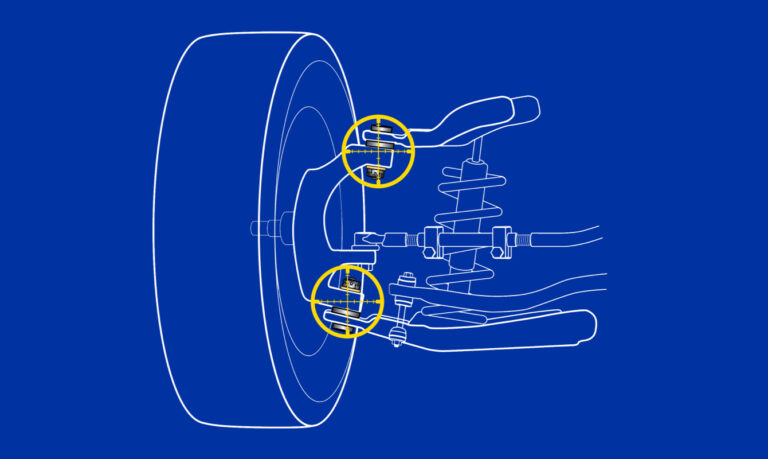How to Easily Reset Backup Camera on Ford F150
To reset the backup camera on a Ford F-150, locate the backup camera fuse in the fusebox and replace it if it is blown. Additionally, you can try resetting the LIN (Local Interconnect Network) via FORScan or FORScan Lite.
If the issue persists, refer to the instruction manual for troubleshooting options or consult a professional.

Methods To Reset Backup Camera
To reset the backup camera on a Ford F150, first check for a blown fuse in the box and replace it if necessary. Additionally, ensure all connections are secure and refer to the instruction manual for troubleshooting options.
If your Ford F150’s backup camera is malfunctioning, there are several methods you can try to reset it and get it working again. This section will explore three common methods to reset the backup camera: replacing a blown fuse, running a complete diagnostic check, and resetting LIN via FORScan or FORScan lite.
Resetting The Backup Camera By Replacing the Blown Fuse
If your backup camera is not functioning properly, a blown fuse could be the culprit. To reset the backup camera by replacing a blown fuse, follow these steps:
- Locate the fusebox in your Ford F150.
- Find the backup camera fuse in the fusebox.
- Remove the blown fuse.
- Insert a new fuse of the same rating into the fusebox.
Replacing the blown fuse should reset the backup camera and restore its functionality. If the issue persists, you may need to try the other methods discussed below.
Running A Complete Diagnostic Check
To troubleshoot a backup camera issue, you can run a complete diagnostic check by ensuring that all the connections are in place and appropriately tightened. Follow these steps:
- Refer to the instruction manual that came with your backup camera to find troubleshooting options.
- Check all the connections between the camera, the display unit, and the power source.
- Tighten any loose connections.
- Inspect the camera for any visible damage or obstructions.
- If necessary, consult a professional technician for further assistance.
By performing a complete diagnostic check, you can identify and potentially resolve any underlying issues affecting your backup camera’s functionality.
Resetting Lin Via Forscan Or Forscan Lite
For more advanced troubleshooting, you can reset the LIN (Local Interconnect Network) of your Ford F150’s backup camera using FORScan or FORScan Lite. Here’s how:
- Download and install FORScan or FORScan Lite onto your computer or smartphone.
- Connect your computer or smartphone to the vehicle using an OBD-II interface.
- Launch the FORScan or FORScan Lite software.
- Select the backup camera module from the list of available modules.
- Look for the option to reset LIN or clear LIN fault codes.
- Follow the on-screen instructions to reset the LIN of your backup camera.
Resetting LIN via FORScan or FORScan Lite can help resolve communication issues between the camera and other components of your Ford F150. However, it is recommended to proceed with caution and consult the software documentation or seek professional advice if you are unsure.
By trying these three methods – replacing a blown fuse, running a complete diagnostic check, and resetting LIN via FORScan or FORScan Lite – you have a good chance of resetting your Ford F150’s backup camera and getting it back to working condition, ensuring safe and stress-free reverse maneuvers.

Step-by-step Guide To Reset Backup Camera
To reset the backup camera on a Ford F150, start by checking if the issue is caused by a blown fuse. Locate the backup camera fuse in the fusebox and replace it if necessary. If the problem persists, run a diagnostic check ensuring all connections are properly tightened, and refer to the user guide for troubleshooting options.
Resetting The Backup Camera By Replacing the Blown Fuse
If your Ford F150’s backup camera is not functioning properly and you suspect a blown fuse, don’t worry, because resetting it is quite simple. All you need to do is locate the backup camera fuse in the fusebox and replace it. Here’s a step-by-step guide to help you:
- Turn off your truck and ensure that the ignition is in the OFF position.
- Locate the fusebox, which is generally located under the hood or inside the driver’s side dashboard.
- Open the fusebox and refer to the diagram on the lid or in the owner’s manual to find the backup camera fuse.
- Once you’ve identified the fuse, use a fuse puller or a pair of needle-nose pliers to carefully remove the blown fuse from its holder.
- Replace the blown fuse with a new one of the same amperage rating. Make sure it is securely in place.
- Close the fusebox and start your truck. Test the backup camera to ensure it is working properly again.
Running A Complete Diagnostic Check
If replacing the blown fuse doesn’t resolve the issue with your Ford F150’s backup camera, it’s time to run a complete diagnostic check. This will help identify any underlying problems that may be affecting the camera’s functionality. Follow these steps:
- Refer to the instruction manual that came with your backup camera. It should contain a detailed user guide with troubleshooting options for different situations.
- Inspect all the connections between the backup camera and the truck’s wiring system. Ensure that they are securely connected and tightened.
- If you notice any loose or damaged connections, repair or replace them as necessary.
- Check the camera’s power source and make sure it is properly connected and supplying the required voltage.
- If you still can’t identify the problem, consider consulting a professional technician or contacting the manufacturer for further assistance.
Resetting Lin Via Forscan Or Forscan Lite
In some cases, you may need to reset the Local Interconnect Network (LIN) to restore the proper functioning of your Ford F150’s backup camera. Here’s how you can do it using FORScan or FORScan lite:
- Download and install FORScan or FORScan lite on your computer or mobile device.
- Connect your computer or device to your Ford F150 using an OBD-II adapter.
- Launch FORScan or FORScan lite and select your vehicle’s make and model.
- Follow the on-screen instructions to establish a connection with your vehicle.
- Navigate to the LIN configuration menu and locate the option to reset the LIN.
- Select the reset option and follow any additional prompts to complete the process.
- Once the LIN is successfully reset, test your backup camera to ensure it is working properly.
By following these step-by-step instructions, you can easily reset your Ford F150’s backup camera and get it functioning properly again. If you encounter any difficulties or the issue persists, it is recommended to seek professional assistance for further troubleshooting and repair.

Frequently Asked Questions Of How To Reset Backup Camera On Ford F150
How Do I Reset My Ford Backup Camera?
To reset your Ford backup camera, locate the backup camera fuse in the fusebox and replace it if it is a blown fuse. If you suspect another issue, refer to the instruction manual for troubleshooting options or run a diagnostic check on the connections.
Why Is My 2014 Ford F150 Backup Camera Not Working?
If your 2014 Ford F150 backup camera is not working, it may be due to a blown fuse. Locate the backup camera fuse in the fusebox and replace it. If the issue persists, ensure all connections are properly tightened and consult the instruction manual for troubleshooting options.
How Do I Clear My Reverse Camera?
To clear your reverse camera, first check if the issue is caused by a blown fuse. Locate the backup camera fuse in the fusebox and replace it if necessary. If the problem persists, refer to the instruction manual provided with your camera for troubleshooting options.
How Do I Troubleshoot My Backup Camera?
To troubleshoot your backup camera: 1. Check all connections and make sure they are secure. 2. Refer to the instruction manual for troubleshooting options. 3. Replace the backup camera fuse if it is blown. 4. Reset the LIN via FORScan or FORScan lite if needed.
5. If the problem persists, consult a professional or contact the manufacturer for further assistance.
Conclusion
To conclude, troubleshooting and resetting the backup camera on your Ford F150 can be a simple task. By checking the fusebox for a blown fuse and replacing it if necessary, you can easily resolve any issues with the camera. Additionally, running a diagnostic check and referring to the user manual for troubleshooting options can provide further solutions.
Remember, it is essential to ensure all connections are intact and properly tightened. With these steps, you can get your backup camera functioning again in no time.