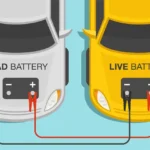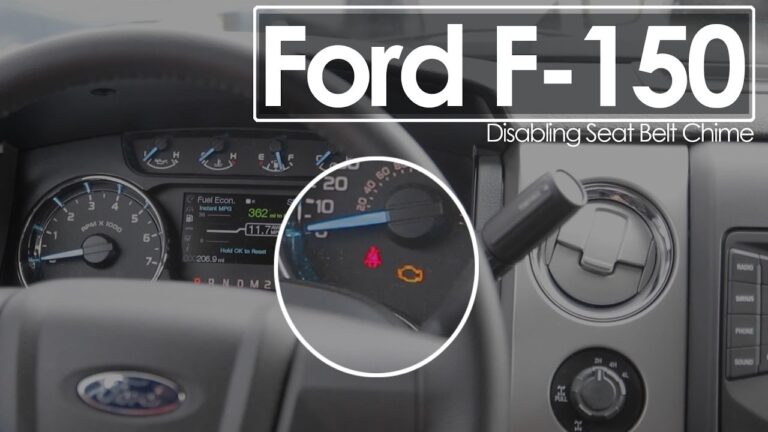How to Reset F150 Radio: Ultimate Guide
To reset your F150 radio, press and hold the Seek Up and Power buttons on the audio unit simultaneously until the screen goes black. Wait for the reset process to complete.
This method restores the communication between the hub and the radio. If this doesn’t work, you can also try disconnecting the battery terminals and reconnecting them to reset the radio. Make sure to follow the steps carefully to avoid any damage.
When it comes to troubleshooting your F150 radio, resetting it can often resolve common issues. Whether you’re experiencing a blank screen or no audio, resetting the radio can restore its functionality. We will guide you through the process of resetting your F150 radio accurately and effectively. By following these simple steps, you can reset your F150 radio and get it working again in no time. So, let’s dive in and learn how to reset your F150 radio effortlessly.

Methods For Resetting F150 Radio
Resetting the radio in your F150 can help resolve various issues, such as a frozen screen or unresponsive buttons. There are several methods you can try to reset your F150 radio, including pressing and holding the volume button, performing a SYNC master/factory reset, and disconnecting and reconnecting the battery terminals. Below, we will walk you through each method step by step.
Pressing And Holding Volume Button
To reset your F150 radio by pressing and holding the volume button, follow these steps:
- Locate the volume button on your F150 radio.
- Press and hold the volume button for approximately 10 seconds.
- The screen may go blank and then reset itself.
- Wait for the radio to finish resetting and power back on.
- If successful, the radio should now be reset and functioning properly.
Performing A Sync Master/factory Reset
If pressing and holding the volume button does not resolve the issue, you can try performing a SYNC master/factory reset. Here’s how:
- Press the “Menu” button on your F150 radio.
- Select the “Settings” option from the menu.
- Scroll down and choose “System”.
- Navigate to the “Master Reset” or “Factory Reset” option.
- Select the reset option and confirm your choice.
- Wait for the radio to complete the reset process.
- Once the reset is finished, the radio should restart and function normally.
Disconnecting And Reconnecting Battery Terminals
If the previous methods did not work, you can try resetting the F150 radio by disconnecting and reconnecting the battery terminals. Here are the steps:
- Locate the battery terminals in your F150.
- Using a wrench or pliers, loosen and remove the negative terminal cable.
- Wait for about 5 minutes to allow any residual power to drain.
- Reconnect the negative terminal cable securely.
- Tighten the terminal to ensure a good connection.
- Start the engine and check if the radio is functioning properly.
Resetting your F150 radio can help resolve common issues. Try these methods one by one until you find the one that works for you.
Troubleshooting Common Issues
To reset your F150 radio, press and hold the Seek up and audio unit Power buttons simultaneously until the screen goes black. Wait for the system reset to complete. This troubleshooting method can help restore communication and functionality to your radio.
Radio Screen Goes Blank
If you are experiencing a blank radio screen on your F150, there are a few troubleshooting steps you can try:
- Press and hold the Seek up and the audio unit Power buttons simultaneously until the screen goes black.
- Wait for the system reset to complete.
This simple process can often resolve the issue and bring your radio screen back to life.
The Radio Or Audio Not Turning On
If your F150 radio or audio system is not turning on, here is a quick troubleshooting step you can take:
- Press and hold the power button and the forward button together.
This combination of button presses can help restart your SYNC media system and get your radio working again.
Frequently Asked Questions For How To Reset F150 Radio
How Do You Reset The Radio On A Ford 150?
To reset the radio on a Ford F150, press and hold the Seek up and audio unit Power buttons at the same time until the screen goes black. Wait for the reset to complete. This will restore communication and fix issues with the radio.
How Do I Reset My Ford Audio System?
To reset your Ford audio system, press and hold the Seek up button and the audio unit Power button simultaneously until the screen goes black. Wait for the system reset to complete.
How Do I Force My Ford Sync To Reset?
To force a reset on your Ford Sync, press and hold the Seek Up and Audio Power buttons simultaneously until the screen goes black. Wait for the reset to complete.
How Do I Reset My Ford F150?
To reset your Ford F150, press and hold the Seek up and audio unit Power buttons simultaneously until the screen goes black. Wait for the system reset to complete. Alternatively, you can press and hold the power button and the forward button together.
Another option is to disconnect the battery terminals, remove the negative terminal, reconnect the positive terminal, and test the repair.
Conclusion
Resetting your F150 radio may seem like a daunting task, but with the right steps, it can be done easily and effectively. By following the instructions provided in this blog post, you can regain control of your radio and enjoy a seamless audio experience in your Ford F150.
Remember to press and hold the necessary buttons simultaneously until the screen goes black, and wait for the system reset to complete. By implementing these simple steps, you will be able to reset your F150 radio and get back to enjoying your favorite tunes in no time.