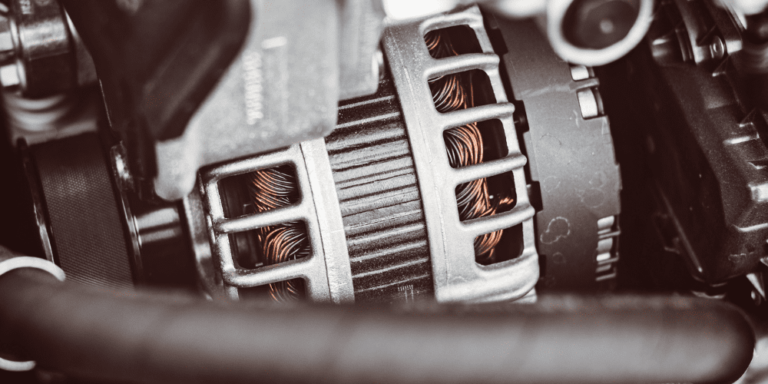How to Turn off Auto Start Stop F150: Ultimate Guide
To turn off Auto Start Stop on your F150, simply press the Auto Start-Stop Off button on your instrument cluster. Keep in mind that this is not a permanent change and you will need to deactivate it each time you start your vehicle.
While every manufacturer allows you to temporarily disable auto start-stop, there are aftermarket autostop eliminators available that can permanently disable this feature. These eliminators provide a solution for those who prefer to have the Auto Start Stop turned off permanently.
By using these devices, you can ensure that your vehicle will not engage the Auto Start Stop function, giving you more control over your driving experience.

Credit: www.akinsford.com
Introduction To Auto Start Stop Feature
In recent years, automakers have introduced a new feature called Auto Start Stop in their vehicles. This feature is designed to save fuel and reduce carbon emissions by automatically turning off the engine when the vehicle comes to a stop, such as at a traffic light or in heavy traffic. While Auto Start Stop can be beneficial for the environment and fuel efficiency, some drivers find it inconvenient or irritating. In this blog post, we will delve into the details of Auto Start Stop, including what it is, how it works, and the pros and cons of this feature.
What Is Auto Start Stop?
Auto Start Stop is a feature that enables the engine to automatically shut off when the vehicle is stationary, and then restarts the engine when the driver releases the brake pedal or engages the accelerator. The primary goal of this feature is to save fuel and reduce emissions by reducing the time the engine spends idling. Essentially, it is a way for vehicles to conserve energy and promote environmental sustainability.
How Does Auto Start Stop Work?
When the driver comes to a complete stop, such as at a red light or in traffic, the Auto Start Stop system detects this and automatically turns off the engine. This is done by cutting off the fuel supply and stopping the ignition process. The system constantly monitors various factors such as battery charge, engine temperature, and cabin temperature to determine when it is appropriate to activate or deactivate this feature. Once the driver engages the accelerator or releases the brake pedal, the system quickly restarts the engine, allowing the vehicle to resume normal operation.
Pros And Cons Of Auto Start Stop
Like any automotive feature, Auto Start Stop has its advantages and disadvantages. Let’s take a closer look at the pros and cons:
Pros of Auto Start Stop:
- Improved fuel efficiency: By reducing the time the engine spends idling, Auto Start Stop can lead to significant fuel savings, especially in urban driving conditions where the vehicle frequently stops and starts.
- Environmental benefits: With less time spent idling, the vehicle emits fewer pollutants and greenhouse gases, contributing to a cleaner and healthier environment.
- Regenerative braking: In some vehicles, Auto Start Stop is combined with regenerative braking technology, which can convert the energy generated during braking into electrical energy to recharge the vehicle’s battery.
Cons of Auto Start Stop:
- Engine wear and tear: The frequent engine restarts in Auto Start Stop mode may increase wear and tear on certain components, such as the starter motor and battery.
- Driver annoyance: Some drivers find the engine shutdown and restarts disruptive, especially in stop-and-go traffic or during quick stops.
- Loss of cabin comfort: During engine shutdown, the vehicle’s air conditioning, heating, and other comfort features may lose power temporarily, leading to a decrease in cabin comfort.
While it’s important to consider the pros and cons, the decision to activate or deactivate the Auto Start Stop feature ultimately depends on personal preference and driving habits. In the next sections of this blog post, we will explore how to turn off Auto Start Stop in the Ford F150, providing you with options to tailor the feature to your liking.
Methods To Temporarily Disable Auto Start Stop
To temporarily disable auto start-stop on your Ford F150, press the Auto Start-Stop Off button on your instrument cluster. Note that this is not a permanent change and must be deactivated each time you start your vehicle. While manufacturers do not allow permanent disabling of this feature, aftermarket autostop eliminators are available for a permanent solution.
Are you a Ford F150 owner and find the Auto Start Stop feature annoying? Don’t worry, you’re not alone. Many drivers dislike this feature, which shuts off the engine when the vehicle comes to a stop, only to restart it when the accelerator is pressed. Fortunately, there are several methods you can use to temporarily disable Auto Start Stop. In this article, we will explore three effective strategies to turn off this feature:
Using The Auto Start-stop Off Button On The Instrument Cluster
If you want a quick and easy way to disable Auto Start Stop on your Ford F150, locate the Auto Start-Stop Off button on your instrument cluster. Simply press this button, and the system will turn off. However, please note that this is only a temporary change. You will need to deactivate the feature every time you start your vehicle.
Aftermarket Autostop Eliminators
If you’re looking for a more permanent solution to disable Auto Start Stop, aftermarket autostop eliminators are your best bet. These devices are designed specifically for Ford vehicles and can permanently turn off this feature. Installation is usually straightforward, and you’ll be able to enjoy a smoother driving experience without the bothersome engine shut-off and restart.
Alternative Methods To Disable Auto Start Stop
If the Auto Start-Stop Off button and aftermarket autostop eliminators don’t meet your needs, there are alternative methods you can try. For example, you can disconnect the wiring or plug associated with Auto Start Stop to disable the feature. However, keep in mind that this may affect other vehicle functionalities or void your warranty, so proceed with caution.
In conclusion, if you find Auto Start Stop on your Ford F150 irritating, there are various methods you can use to temporarily disable this feature. From using the Auto Start-Stop Off button on the instrument cluster to exploring aftermarket autostop eliminators or alternative methods, you have options to tailor the driving experience to your preference. Choose the method that suits you best and bid farewell to the inconvenience caused by Auto Start Stop.
Permanently Disabling Auto Start Stop
To permanently disable the Auto Start Stop feature in your F150, press the Auto Start-Stop Off button on your instrument cluster. Though this is not a permanent change and you will have to deactivate it every time you start your vehicle, there are aftermarket autostop eliminators available for a permanent solution.
Using Forscan To Disable Auto Start Stop
If you’re looking for a more technical approach to permanently disabling Auto Start Stop on your F150, you can use Forscan, a diagnostic software used by Ford technicians. With Forscan, you can make modifications to your vehicle’s software settings, including turning off the Auto Start Stop feature. Here’s how you can do it:- Download and install the Forscan software on your computer.
- Connect an OBD-II adapter to your vehicle’s diagnostic port and plug the other end into your computer.
- Launch the Forscan software and click on the “Connect to vehicle” button.
- Select your vehicle model, year, and other necessary information.
- Navigate to the “Configuration and Programming” section and click on “Module Programming”.
- Select the “BCM” module and click on the “Run” button.
- Look for the “Auto Start Stop” option and change the value to “Disabled”.
- Save the changes and exit the Forscan software.
Other Ways To Permanently Disable Auto Start Stop
While using Forscan is a popular method, there are other ways you can permanently disable the Auto Start Stop feature on your F150. Here are a few alternatives to consider:- Aftermarket autostop eliminators: These devices can be installed in your vehicle and will permanently disable Auto Start Stop. They are designed to work specifically with your F150 and provide a hassle-free solution.
- Disconnecting the battery: By disconnecting the vehicle’s battery, you can reset its systems and effectively disable the Auto Start Stop feature. However, keep in mind that disconnecting the battery can have other implications and may require resetting certain settings afterward.
- Consulting a professional: If you’re unsure about the technical aspects or prefer to have a professional handle the disabling process, it’s recommended to consult with a trusted mechanic or dealer who can assist you in permanently disabling Auto Start Stop on your F150.
- Fuel economy: Auto Start Stop is designed to help improve fuel economy by reducing idle time. Disabling it permanently may result in slightly lower fuel efficiency.
- Warranty implications: Modifying your vehicle’s software settings or using aftermarket devices to disable Auto Start Stop could potentially void your vehicle’s warranty. It’s crucial to weigh the benefits against any potential warranty issues.
- Legal considerations: Depending on your location, disabling certain safety or emission-related features on your vehicle might be against the law. Make sure to research and comply with local regulations before permanently disabling Auto Start Stop.

Credit: www.youtube.com

Credit: www.trustauto.com
Frequently Asked Questions For How To Turn Off Auto Start Stop F150
Can You Disable Auto Start Stop On F150?
To temporarily disable the Auto Start-Stop feature on your F150, press the Auto Start-Stop Off button on your instrument cluster. However, there is no way to permanently disable this feature from the factory. You can use aftermarket autostop eliminators to permanently turn off the Auto Start-Stop function.
Can I Permanently Turn Off Auto Start-stop?
To permanently turn off auto start-stop, you can use aftermarket autostop eliminators. These devices disable the feature permanently. However, no manufacturer allows you to permanently disable auto start-stop.
How Do I Turn Off Auto Start On My Ford?
To turn off auto start on your Ford vehicle, press the Auto Start-Stop Off button on your instrument cluster. Please note that this is not a permanent change and you will need to deactivate it each time you start your vehicle.
Where Is The Auto Start-stop Button On F150?
To turn off the auto start-stop system on an F150, press the Auto Start-Stop Off button on the instrument cluster. Note that this is not a permanent change and will need to be deactivated each time the vehicle is started.
Permanently disabling auto start-stop is not possible from the manufacturer, but aftermarket autostop eliminators are available for this purpose.
Conclusion
To disable the Auto Start Stop feature on your F150, you can simply press the Auto Start-Stop Off button on your instrument cluster. However, it’s important to note that this is not a permanent change and you will need to deactivate it each time you start your vehicle.
While you cannot permanently disable this feature from the manufacturer, there are aftermarket autostop eliminators available that can turn off the Auto Start Stop feature for good. So, if you’re looking for a long-term solution, consider investing in one of these eliminators.