How to Reset Ford Pcm: The Ultimate Guide for Success
To reset the PCM on a Ford vehicle, start by turning off the vehicle and ensuring all electrical components are switched off. Next, locate the battery and identify the positive (+) and negative (-) terminals.
Disconnect the negative terminal first. This will reset the PCM and allow it to re-learn your driving style and habits, which could affect engine performance.
Understanding Pcm And Its Function
Understanding PCM and its Function is crucial when it comes to resetting Ford PCM. Resetting the PCM puts the car back to its factory settings, allowing it to re-learn your driving style and habits for optimal engine performance. Be sure to disconnect the car battery and follow the correct procedures for a successful PCM reset.
What Is Pcm?
PCM stands for Powertrain Control Module. It is an essential component of modern vehicles, responsible for controlling various aspects of the engine and transmission operation. The PCM is essentially the brain of your vehicle’s powertrain system, as it receives and processes data from various sensors and modules to make real-time adjustments to optimize performance, fuel efficiency, and emissions.
How Does The Pcm Function?
The PCM functions by constantly monitoring and analyzing various parameters of the engine and transmission, such as throttle position, engine speed, air/fuel mixture, ignition timing, and more. Based on this data, the PCM makes necessary adjustments to ensure smooth operation. It also communicates with other modules, such as the anti-lock brake system (ABS) and traction control system (TCS), to coordinate their functions and ensure overall vehicle performance.
| Data Input | PCM Processing | Output Controls |
|---|---|---|
| Sensor data (throttle position, engine speed, etc.) | Analysis and interpretation | Adjustments to fuel injection, ignition timing, etc. |
| Communication with other modules (ABS, TCS, etc.) | Coordination of functions | Optimized overall performance |
Effects Of Resetting The Pcm
Resetting the PCM involves clearing all learned data and returning it to its factory default settings. While this may help resolve certain issues, it can have temporary effects on the vehicle’s performance and driving experience. After a reset, the PCM will need to re-learn your driving style and habits, which may result in slightly different engine performance, fuel efficiency, and shifting patterns.
- Temporary changes in engine performance
- Temporary changes in fuel efficiency
- Temporary changes in shifting patterns
It is important to note that resetting the PCM should not cause any components to develop problems. Instead, it helps ensure that the PCM is starting fresh and can adapt to any future changes or repairs made to the vehicle.

Methods For Resetting Ford Pcm
Resetting the Powertrain Control Module (PCM) in a Ford vehicle is necessary for various reasons, such as troubleshooting engine issues or improving performance. Luckily, there are a few methods you can use to reset the PCM, depending on your specific needs. In this article, we’ll explore three common methods for resetting the PCM in Ford vehicles: using a scan tool, disconnecting the car battery, and utilizing specialized tools or software. Let’s dive in and see how each method works.
Resetting Pcm Using A Scan Tool
If you have access to a scan tool, resetting the PCM becomes a straightforward process. Follow these steps:
- Ensure the vehicle is turned off and all electrical components are switched off.
- Locate the OBD-II diagnostic port, usually found under the dashboard on the driver’s side.
- Connect the scan tool to the OBD-II port.
- Turn on the scan tool and select the relevant options to access the PCM reset function.
- Follow the on-screen prompts to complete the reset process.
- Once the reset is complete, disconnect the scan tool and start the vehicle to ensure the PCM has been successfully reset.
Resetting Pcm By Disconnecting The Car Battery
Resetting the PCM by disconnecting the car battery is a common DIY method. Here’s how you can do it:
- Turn off the vehicle and make sure all electrical components are switched off.
- Locate the car battery and identify the positive (+) and negative (-) terminals.
- Using the appropriate tools, disconnect the negative terminal first.
- Wait for at least 15 minutes to ensure any residual power is completely discharged.
- Reconnect the negative terminal to the battery.
- Start the vehicle and allow it to idle for a few minutes to ensure the PCM relearns your driving style and habits.
Resetting Pcm Using Specialized Tools Or Software
In some cases, specialized tools or software may be required to reset the PCM properly. These tools are often used by professional mechanics or technicians. Here are the general steps for resetting the PCM with specialized tools:
- Consult the user manual or documentation provided with the specialized tool or software for specific instructions.
- Connect the tool or software to the appropriate port or interface on your vehicle.
- Follow the provided instructions to access the PCM reset function.
- Complete the reset process as guided by the tool or software.
- After the reset, verify that the PCM has been successfully reset by starting the vehicle.
Please note that the steps mentioned above are general guidelines, and the specific instructions may vary depending on the scan tool, specialized tools, or software you are using. Always refer to the manufacturer’s instructions for accurate and detailed guidance.
Now that you know the different methods for resetting the PCM in Ford vehicles, you can choose the one that suits your needs and preferences. Remember to exercise caution when working with electrical components, and if you’re uncertain about performing a PCM reset, it’s advisable to seek professional assistance. With the PCM reset, you can resolve certain engine-related issues and optimize the performance of your Ford vehicle.
Best Practices And Tips For Pcm Reset
Resetting the Powertrain Control Module (PCM) in your Ford vehicle can help resolve various engine performance issues and ensure an optimal driving experience. However, it is important to follow the proper procedure and be aware of common issues that may arise during the reset process.
When And Why Should You Reset The Ford Pcm?
Resetting the PCM can be beneficial in several situations. Here are some common scenarios when you may need to reset your Ford PCM:
- After performing repairs or replacing components in the engine.
- If your vehicle is exhibiting engine performance issues, such as rough idling, poor acceleration, or stalling.
- When troubleshooting engine-related problems indicated by the check engine light.
Proper Procedure For Resetting The Pcm
Follow these steps to reset the PCM in your Ford vehicle:
- Turn off the vehicle and ensure all electrical components are switched off.
- Locate the battery and identify the positive (+) and negative (-) terminals.
- Disconnect the negative terminal first to prevent accidental short-circuiting.
- Leave the battery disconnected for at least 15 minutes to allow the PCM to fully reset.
- Reconnect the negative terminal and ensure it is securely fastened.
- Start the vehicle and let it idle for a few minutes to allow the PCM to relearn your driving style and habits.
- Take the vehicle for a test drive to ensure smooth engine performance.
Common Issues And Troubleshooting
While resetting the PCM is generally a straightforward process, you may encounter some issues or need to troubleshoot potential problems. Here are a few common issues and their possible solutions:
| Issue | Solution |
|---|---|
| Check engine light remains illuminated after resetting. | Perform a diagnostic scan to identify the specific error code and address the underlying issue. |
| Engine performance does not improve after reset. | Check for any other mechanical or electrical problems that may be affecting engine performance and address them accordingly. |
| Vehicle exhibits unusual behavior or the vehicles to have performance issues. | Consult a professional mechanic or Ford dealership for further diagnosis and assistance. |
Benefits Of Resetting Pcm
Resetting the PCM can provide various benefits, including:
- Restoring the PCM to its factory settings, which can help resolve certain engine issues.
- Improving overall engine performance and responsiveness.
- Enabling the PCM to adapt to your driving style, resulting in a smoother driving experience.
- Ensuring proper communication between the engine and other vehicle systems.
Following the proper procedure and being aware of common issues and best practices can help you successfully reset the PCM in your Ford vehicle. By doing so, you can resolve engine performance problems, improve overall driving experience, and ensure optimal functioning of your vehicle.
Frequently Asked Questions For How To Reset Ford Pcm
What Does Resetting Pcm Do?
Resetting the PCM puts your car back to factory settings without causing any problems. However, it does require the PCM to re-learn your driving habits, potentially affecting engine performance.
How Do I Manually Reset My Car Computer?
To manually reset your car’s computer, follow these steps:1. Turn off the vehicle and switch off all electrical components. 2. Locate the battery and identify the positive (+) and negative (-) terminals. 3. Disconnect the negative terminal first. 4. Leave the battery disconnected for a few minutes.
5. Reconnect the negative terminal. 6. Start the vehicle and take it for a test drive. Performing a PCM reset will restore your car to factory settings without causing any problems, but it may affect engine performance as the PCM relearns your driving habits.
How Do You Do A Hard Reset On A Ecm?
To perform a hard reset on an EAnM, follow these steps: 1. Turn off the vehicle and make sure all electrical components are off. 2. Locate the battery and find the positive (+) and negative (-) terminals. 3. Disconnect the negative terminal first.
4. Leave the battery disconnected for about 10-15 minutes. 5. Reconnect the negative terminal. By following these steps, you can effectively reset the ECM.
How Do I Reset My F150 Computer?
To reset your F150 computer, follow these steps: 1. Turn off the vehicle and switch off all electrical components. 2. Locate the battery and identify the positive (+) and negative (-) terminals. 3. Disconnect the negative terminal first. 4. Leave the battery disconnected for about 15 minutes.
5. Reconnect the negative terminal. This will reset your F150 computer back to its factory settings.
Conclusion
Performing a PCM reset is a simple process that can help restore your Ford to its factory settings. By disconnecting the car battery and ensuring all electrical components are switched off, you can initiate the reset. While this should not cause any component problems, it’s important to note that the PCM will need to re-learn your driving habits, which may affect engine performance.
Following these steps will allow you to reset your Ford’s PCM with ease.


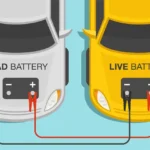














![What's Included in F-150 Tremor® Package: [Complete Guide] 83 What Is Included In F150 Tremor Package](https://roadmomentum.com/wp-content/uploads/2025/04/0.jpg)