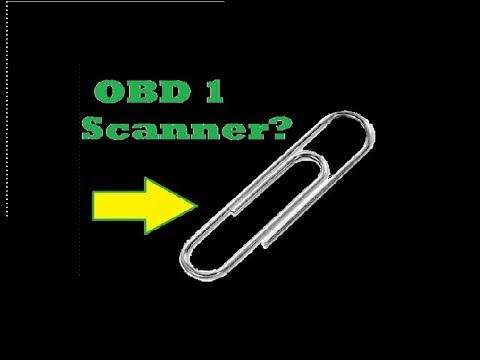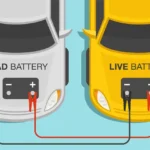How To Check Ford OBD1 Codes Without A Scanner
If you own a Ford vehicle from the 1980s or early 1990s, you might be dealing with an OBD1 (On-Board Diagnostics 1) system. Unlike modern OBD2 systems that require a scanner, OBD1 allows you to retrieve trouble codes manually. This means you can check Ford OBD1 codes without a scanner—saving you a trip to the mechanic and giving you direct insight into what might be wrong with your vehicle.
Whether you’re trying to troubleshoot an engine light or get a better understanding of your vehicle’s performance, knowing how to check OBD1 codes can be incredibly helpful. This article will walk you through the process step-by-step.
What is OBD1?

Before we dive into how to check the codes, let’s take a moment to understand what OBD1 is. OBD1 was the first iteration of standardized diagnostics systems in cars. Introduced in the early 1980s, OBD1 was designed to monitor various vehicle systems and alert drivers when something went wrong.
For Ford vehicles, OBD1 became widely implemented in the late 1980s and remained in place until OBD2 systems took over in the mid-1990s. OBD1 systems are a bit more basic than the OBD2 systems that replaced them, but they still provide valuable diagnostic information.
Why Check OBD1 Codes?
If your Ford vehicle’s check engine light comes on, it means the computer has detected an issue. Checking the OBD1 codes can help you pinpoint the problem. While OBD1 systems don’t offer the same level of detail as OBD2, they’re still effective for diagnosing key issues like engine misfires, sensor malfunctions, or other performance-related problems.

Here are some of the reasons you might want to check your OBD1 codes:
- Your check engine light is on
- Your vehicle is running rough or stalling
- You want to ensure the vehicle is operating efficiently
- You’re preparing for an emissions test
Step-by-Step Guide to Checking Ford OBD1 Codes Without a Scanner
The good news? You don’t need a fancy scanner to check OBD1 codes. Ford designed their system so that you can use a simple method involving the car’s ignition and a paper clip or jumper wire.
Here’s how to do it:
1. Locate the Diagnostic Connector
The first step in retrieving OBD1 codes is to locate your vehicle’s diagnostic connector. On Ford vehicles, this is usually found under the hood near the firewall or on the driver’s side fender. It’s a small black box with a cover labeled “EEC” or “DTC” (Diagnostic Trouble Code).
Once you’ve found it, remove the cover. Inside, you’ll see several pins used for accessing the diagnostic system.
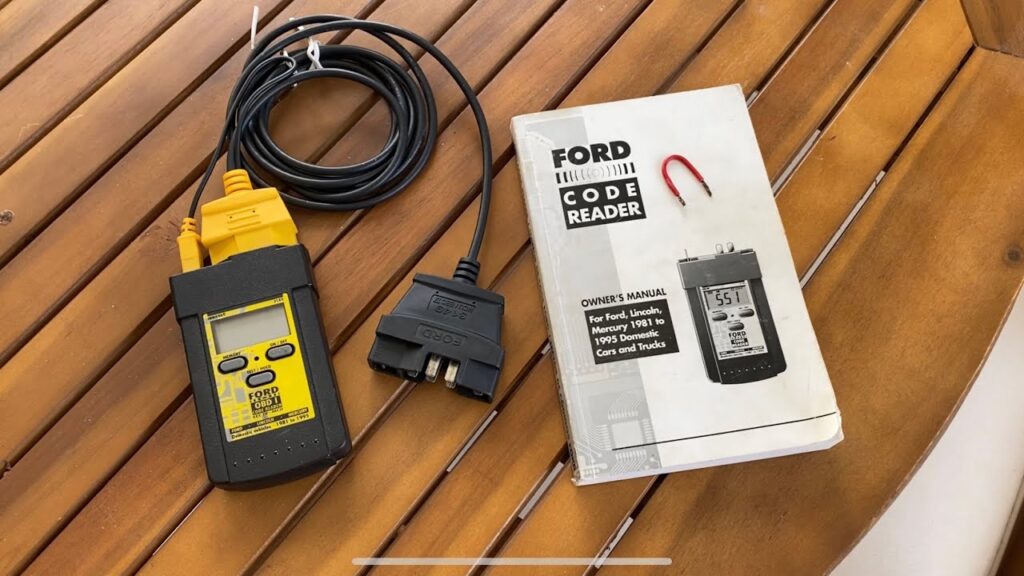
2. Gather Your Tools
You don’t need any special tools to check OBD1 codes, but you will need the following items:
- A paper clip or jumper wire
- Pen and paper to write down the codes
- A good understanding of basic automotive maintenance (optional, but helpful)
The paper clip or jumper wire will act as a bridge between two of the pins in the diagnostic connector, allowing you to activate the system and retrieve the codes.
3. Bridge the Terminals
In the diagnostic connector, you’ll see a pin labeled “SELF TEST IN” (STI) and another labeled “GROUND” or “SIG RTN.” These are the two terminals you’ll need to connect using your paper clip or jumper wire.
Carefully insert one end of the paper clip into the STI terminal and the other into the ground terminal. This bridges the two circuits, allowing you to trigger the diagnostic test.
4. Turn the Ignition Key
Once you’ve bridged the terminals, turn the ignition key to the “ON” position. Don’t start the engine—just turn it to the point where the dashboard lights come on.
At this point, the check engine light will start to flash. The flashes represent the diagnostic trouble codes stored in your vehicle’s computer.
5. Count the Flashes
This is the key part of retrieving the codes. The check engine light will flash in sequences, and you’ll need to count the flashes to determine the code. Here’s how it works:
- Each set of flashes represents a number.
- There will be a brief pause between the digits of the code.
- For example, if the check engine light flashes three times, pauses, and then flashes four times, that represents the code “34.”
- There will be a longer pause between different codes.
Some codes may repeat themselves, so don’t be alarmed if you see the same sequence of flashes more than once. Write down the codes as they come up, and make sure to double-check your counts.
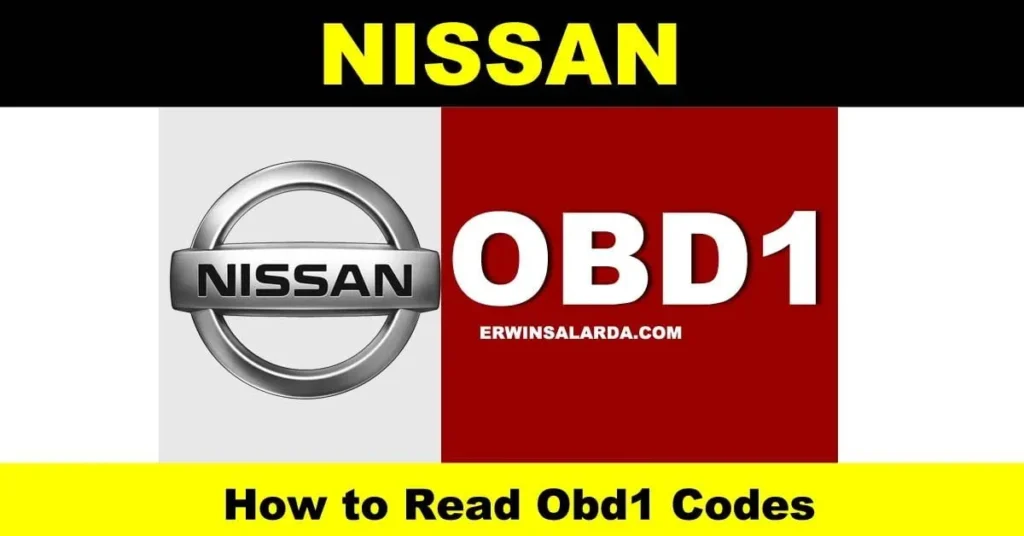
6. Interpret the Codes
Once you’ve gathered all the codes, the next step is to interpret them. Ford OBD1 codes are typically two-digit numbers, and each one corresponds to a specific issue in the vehicle.
Here are some examples of common OBD1 codes for Ford vehicles:
- 11: System checks OK (no issues detected)
- 12: Idle speed control system failure
- 34: EGR (Exhaust Gas Recirculation) valve malfunction
- 41: Oxygen sensor indicates the system is running lean
- 67: Neutral drive switch circuit failure
You can find a full list of OBD1 codes specific to Ford vehicles online or in your vehicle’s service manual. Once you’ve matched the codes to their meanings, you’ll have a clearer picture of what might be wrong with your vehicle.
7. Clear the Codes (Optional)
After you’ve retrieved the codes and diagnosed the issue, you may want to clear the codes to reset the system. On OBD1 vehicles, this is as simple as disconnecting the battery for a few minutes, which erases the stored trouble codes from the computer.
Just be sure to address any issues before clearing the codes. If the problem persists, the codes will return, and you’ll need to check them again.
Conclusion: DIY Diagnostics Made Easy
Checking Ford OBD1 codes without a scanner is a relatively simple process that can save you time and money. By using just a paper clip or jumper wire, you can access your vehicle’s diagnostic system and retrieve important information about what might be wrong.
Whether you’re dealing with a check engine light or simply want to ensure your Ford is running smoothly, understanding how to read OBD1 codes is an essential skill for any DIY mechanic or Ford owner.
Next time your check engine light comes on, you won’t need to rush to the mechanic. With these steps, you’ll be able to diagnose the problem yourself and take the necessary action to keep your vehicle running at its best.