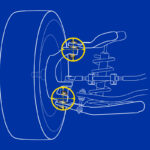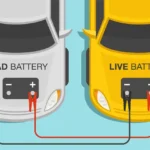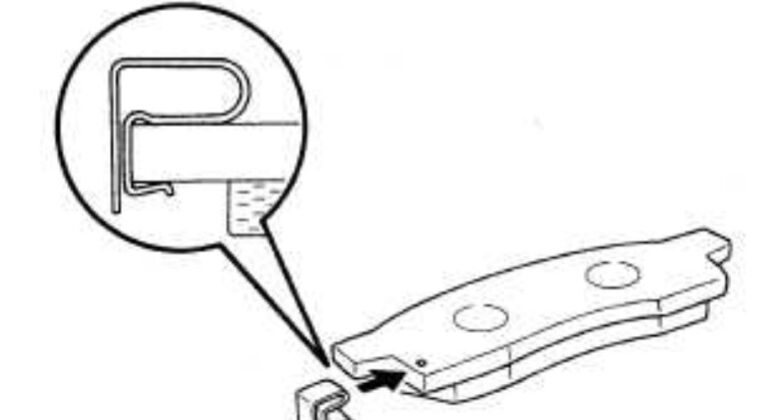How To Reset Anti Theft System Ford F150
The most common method involves turning the ignition to the ‘On’ position and leaving it there for 10-15 minutes, allowing the system to reset itself. This simple trick often clears the anti-theft light and lets you start your truck again.
Don’t you just hate it when your trusty Ford F-150 acts up, especially with something as annoying as the anti-theft system? It can be super frustrating when your truck won’t start, and that blinking red light stares right back at you. But don’t worry, you’ve come to the right place for some straightforward, expert advice.
This article will show you easy ways to get your F-150 running again. We’ll cover different methods, explain why the anti-theft system acts up, and share some neat tricks to bypass it in a pinch. Let’s get your truck back in action!
Key Takeaways
- Ignition Key Reset (10-15 Minutes): The most common reset involves turning the key to the ‘On’ position (without starting) and waiting 10-15 minutes for the system to clear.
- Door Lock Cylinder Method: You can use your key in the driver’s side door lock, turning it in specific ways to try and reset the system.
- Power Door Lock Switch Method: Some F-150s might respond to a reset using the power door lock switch inside the truck.
- Understanding the “Theft” Light: A blinking “Theft” light usually means the anti-theft system is active and preventing the engine from starting.
- Preventative Measures: Keeping your battery charged and using correctly programmed keys can help prevent anti-theft issues.
- Professional Help: Sometimes, especially after repairs like a new alternator or starter, professional programming or diagnosis might be needed.
Why Does Your F-150’s Anti-Theft System Get Triggered?
Imagine your truck’s anti-theft system as a super-smart guard dog. It’s there to protect your F-150 from bad guys trying to steal it. But sometimes, this guard dog can get a little confused or overprotective.
This confusion can happen for many reasons. A dead battery, a new replacement key that isn’t properly programmed, or even a jump start can sometimes trigger the system. It’s designed to be sensitive, so any unusual electrical event might set it off.
When it’s triggered, it basically tells your truck, “Nope! No starting today!” This is why you’ll see that “Theft” light blinking or staying on, and your engine won’t crank. It’s doing its job, but sometimes it needs a little help understanding that you are the owner.
Method 1: The Ignition Key Reset (The Most Common Fix)
This is often the first and easiest thing to try when your Ford F-150’s anti-theft system is acting up. It’s like giving your truck a little time-out to calm down and reset its brain. Many owners have found success with this simple method.
Here’s how you do it, step-by-step:
First, get into your F-150 and insert your car key into the ignition. Turn the key to the “On” position. This is the spot just before starting the engine – all your dash lights should come on, but don’t crank the engine.
Now, here’s the important part: leave the key in that “On” position for about 10 to 15 minutes. During this time, keep an eye on your anti-theft light, which is often a little red car symbol or a “Theft” word on your dashboard. It might blink or stay solid.
The idea is that after some time, the system will recognize your key as valid and reset itself. You should see the anti-theft light on your dashboard stop blinking or turn off completely. Once it does, turn the ignition off, remove the key, and then try to start your truck normally.
This method works because it gives the Passive Anti-Theft System (PATS) in your Ford F-150 a chance to re-learn your key’s code. PATS uses a tiny chip in your key to communicate with your truck, and sometimes that connection just needs a moment to re-establish itself.
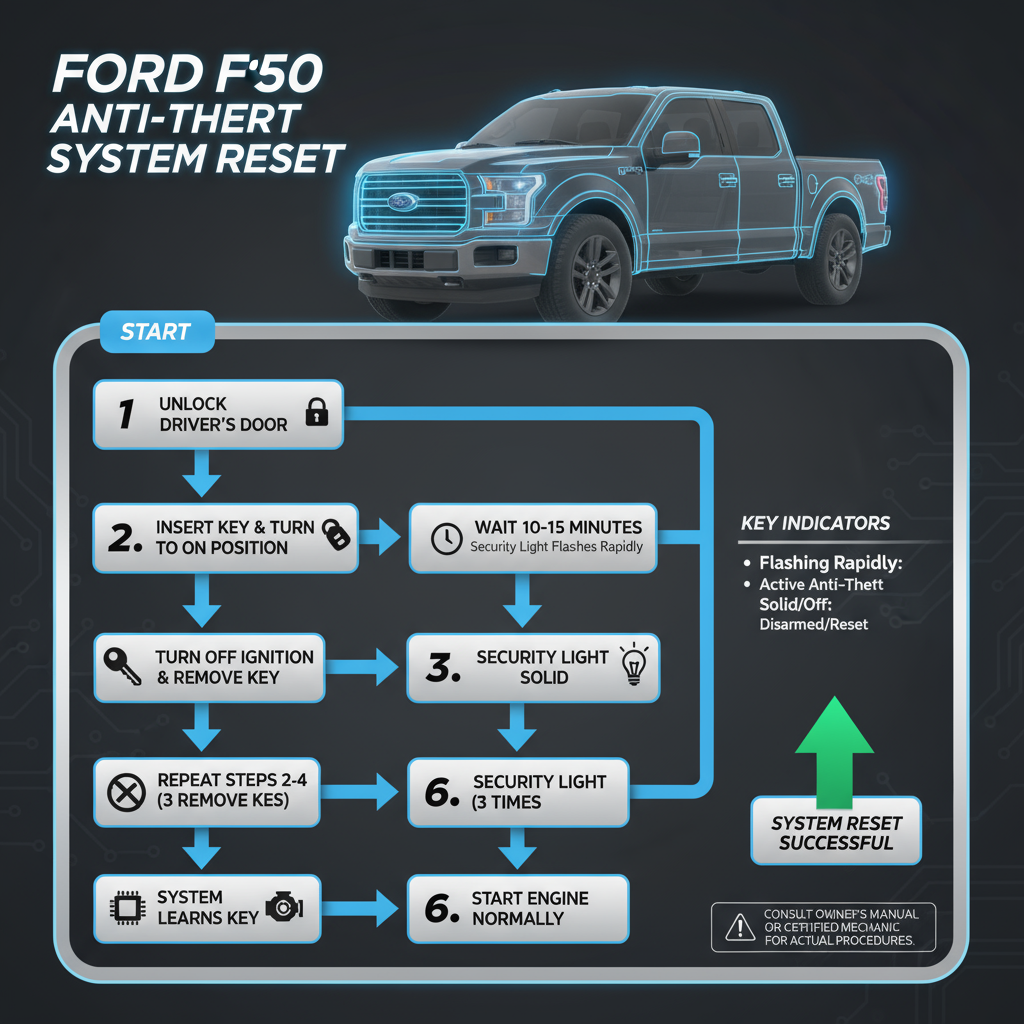
Method 2: Using the Driver’s Side Door Lock Cylinder
If the ignition key method doesn’t work, don’t fret! There’s another trick that often does the job, especially for older F-150 models. This method involves using your key in the actual door lock, which can sometimes communicate directly with the anti-theft system.
Here’s the step-by-step process:
First, make sure all your truck’s doors are closed. Insert your key into the driver’s side door lock cylinder. You’re not going to unlock the door all the way, just turn the key slightly.
Turn the key once towards the “unlock” position, but don’t turn it far enough to actually unlock the door. Just a small turn, then leave the key in that position for about 40 to 60 seconds. This allows the system to register the key.
After that time, turn the key in the opposite direction, towards “lock.” Again, don’t lock the door all the way, just a small turn. Leave it in this position for another 40 to 60 seconds. You are essentially telling the system to check the key in both directions.
Repeat this process a couple of times. Some sources suggest doing it a few times in each direction. Finally, remove the key from the door and try to start your truck. This method can sometimes “wake up” the anti-theft system through a different pathway than the ignition.
Method 3: The Power Door Lock Switch Trick
This is a less common but sometimes effective method for certain Ford F-150 models. It involves using the power door lock switch inside your truck to try and reset the anti-theft system. It’s a bit like giving a secret handshake to your truck’s computer.
To try this, first, get inside your F-150. Close all the doors firmly.
Now, turn your ignition key to the “RUN” position. This is where all your dash lights come on, but you don’t actually start the engine.
Next, press the power door lock “UNLOCK” button on your door panel three times. Each press should be a distinct action.
After pressing the unlock button three times, immediately turn your ignition switch from the “RUN” position to the “OFF” position. This needs to be done quite quickly.
Then, press the power door lock “UNLOCK” button three times again. This rapid sequence of actions might trigger a reset within some anti-theft systems. Once you’ve done this, try to start your F-150.
Dealing with a Blinking Anti-Theft Light
When your Ford F-150’s anti-theft light starts blinking, it’s a clear signal that something is going on. This light is usually a red indicator on your dashboard, often shaped like a car with a lock symbol, or it might just say “Theft.” A blinking light during starting usually means the Passive Anti-Theft System (PATS) is active and is preventing your truck from starting.
This blinking isn’t just for show; it’s the truck’s way of telling you, “Hey, I think someone unauthorized is trying to start me!” Or, more commonly, “I can’t recognize the chip in this key right now.” It’s directly tied to the immobilization feature, which stops the engine’s fuel or ignition system from working.
The good news is that seeing this light means the system is actually working as intended, even if it’s inconvenient for you. It’s simply doing its job to protect your vehicle. The methods we discussed earlier (ignition key reset, door lock cylinder, or power door lock switch) are designed to tell this blinking light — and the system behind it — that everything is okay and it can stand down. If the light stops blinking and goes off after trying a reset method, it’s a good sign that the system has disarmed, and you should be able to start your truck.
What to Do After Replacing Parts (Alternator, Starter, etc.)
Sometimes, you might find yourself needing to reset the anti-theft system right after installing new parts in your F-150. This is especially true if you’ve just replaced something major like the alternator or starter. Think of it like your truck getting a new main organ; sometimes, the brain (the anti-theft system) needs a moment to recognize the new parts operating correctly.
When you disconnect the battery to replace these components, it can sometimes scramble the anti-theft system’s memory. It might lose its recognition of your key or think there’s been some unauthorized tampering. This is why you might successfully install a new starter, only to find your truck still won’t crank because the anti-theft light is on.
If this happens, the primary “Ignition Key Reset” method (turning the key to the ‘On’ position for 10-15 minutes) is usually the best approach. It allows the truck’s computer, including the PATS system, to re-learn and re-synchronize with the vehicle’s components and your coded key. Sometimes, the battery disconnect itself acts as a kind of preliminary reset, but the key cycle helps confirm everything is in order.
If the simple key reset doesn’t work after new part installation, it might be worth checking your battery terminals again to make sure they are clean and tight. A weak connection can also confuse the system. In some rare cases, professional diagnostic equipment might be needed to clear codes or reprogram components if the issue persists.
When Self-Reset Doesn’t Work: Other Considerations
While many anti-theft issues can be solved with a simple reset, sometimes your Ford F-150 needs a little more help. If you’ve tried all the methods above and your truck is still refusing to start, it’s time to consider other possibilities. It could be something beyond a quick system reset.
One common culprit is a faulty key. The tiny chip inside your key, called a transponder, sends a signal to your truck. If this chip is damaged or the key itself is worn out, your truck might not be able to read it correctly. Trying a spare key, if you have one, can quickly tell you if the issue is with your primary key.
Electrical problems can also cause anti-theft glitches. A weak or dying car battery, corroded battery terminals, or even a bad fuse related to the ignition or anti-theft system can prevent your truck from starting. It’s always a good idea to check your battery’s charge and inspect its connections if you’re having starting troubles.
Lastly, in some cases, the problem might be with the truck’s Passive Anti-Theft System (PATS) module itself, or the ignition cylinder where the key goes. These are less common but can happen. If you’ve exhausted all simple reset methods, it might be time to call a professional mechanic or a Ford dealership. They have specialized diagnostic tools that can read specific error codes and pinpoint the exact issue, getting your F-150 reliably back on the road.
Bypassing the Anti-Theft System (Not Recommended for Long-Term)
Let’s be clear: permanently disabling your Ford F-150’s anti-theft system isn’t a good idea, as it leaves your truck vulnerable to theft. However, there might be rare emergency situations where you need to bypass it temporarily to get going. This isn’t a permanent fix, but a last resort.
Some older F-150 models (typically before the widespread use of more complex PATS systems) might have a fuse that, when removed, can disable the system. You would need to check your specific F-150’s owner’s manual for the fuse box diagram to identify an anti-theft or ignition relay fuse. Removing such a fuse would likely disable the entire system, but it also might prevent other crucial components from working.
Another temporary “bypass” some people try is related to using a correctly programmed key. If you have a working coded key, you can sometimes tape it near the ignition cylinder. This allows the truck to detect the transponder signal, even if you are using a non-coded key to physically turn the ignition. This is a very crude workaround and not recommended, as it effectively disarms your system by always presenting a valid signal.
Keep in mind that these “bypass” methods are generally not reliable and can often lead to further electrical issues or simply not work at all with modern F-150s. The anti-theft system is integrated deeply into the truck’s computer. The best course of action is always to properly reset the system or address the underlying issue with the help of a professional if the reset methods fail. Your truck’s security is too important to compromise long-term.
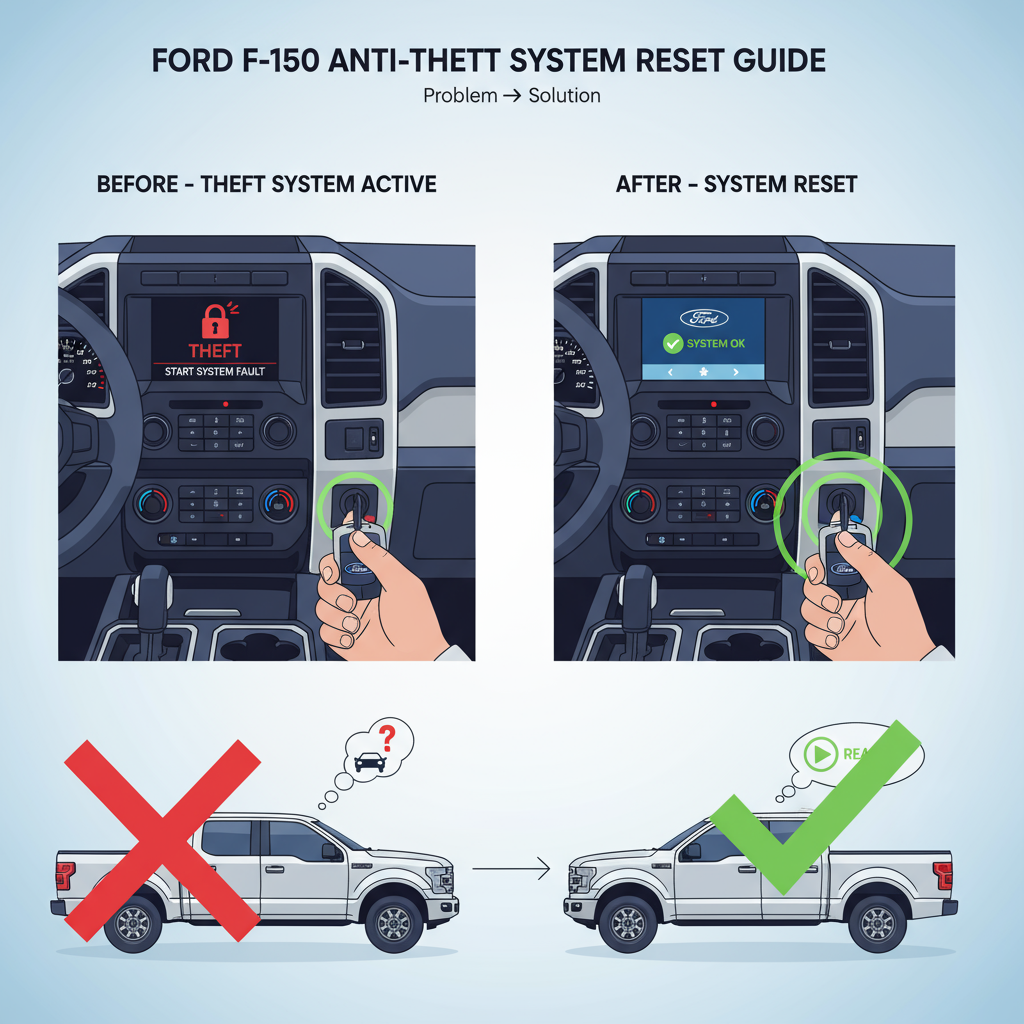
Frequently Asked Questions
How do I know if the anti-theft system has been triggered?
You’ll usually know because your truck won’t start, and you’ll see a blinking red light on your dashboard. This light often looks like a car with a lock symbol or just says “Theft.” It’s the truck’s way of saying it thinks there’s an unauthorized entry or attempt to start.
What are some pros and cons of having this type of system installed on your vehicle?
The biggest pro is security; it makes your F-150 much harder to steal, deterring thieves. The main con is the inconvenience if it accidentally triggers and prevents you from starting your own truck. It can be frustrating when it acts up, but it’s generally a helpful feature.
Is there a way to just disable the anti-theft system permanently?
While it might be possible to attempt to disable it permanently, it’s strongly not recommended. Disabling it leaves your truck completely unprotected and prone to theft. The system is there for a reason, and it’s best to address any issues rather than removing this crucial safety feature.
Why does my anti-theft system light blink even after I replace the battery?
Replacing the battery can sometimes temporarily confuse the anti-theft system. Disconnecting the power can make it lose its memory of your coded key. Usually, performing the ignition key reset method will help the system re-learn the key and stop the blinking light.
Can a bad key trigger the anti-theft system?
Yes, absolutely. Each Ford F-150 key has a special chip inside that communicates with the truck. If this chip is damaged, or the key is not properly programmed to your truck, the anti-theft system won’t recognize it as valid and will prevent the engine from starting.
Do all Ford F-150 models have the same anti-theft reset procedure?
While the general principles like the ignition key reset are common across many models, some specific steps or sequences (like the door lock or power lock methods) might vary slightly between different F-150 generations and years. Always check your owner’s manual for model-specific instructions if you’re unsure.
Conclusion
Dealing with an anti-theft system that won’t let your Ford F-150 start can be incredibly frustrating. But, as we’ve seen, there are several simple yet effective tricks you can try right at home to get your truck back in action. From the common 10-15 minute ignition key reset to the door lock cylinder method, these steps often solve the problem without needing a mechanic.
Remember, the anti-theft system is there to protect your valuable F-150. While it can be a nuisance when it acts up, understanding how to reset it is a great skill for any truck owner. If these self-reset methods don’t work, don’t hesitate to consider a faulty key, battery issues, or to seek professional help. Your Ford F-150 is a reliable machine, and with a little patience and the right steps, you’ll be back on the road in no time!