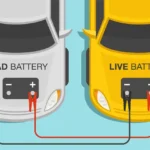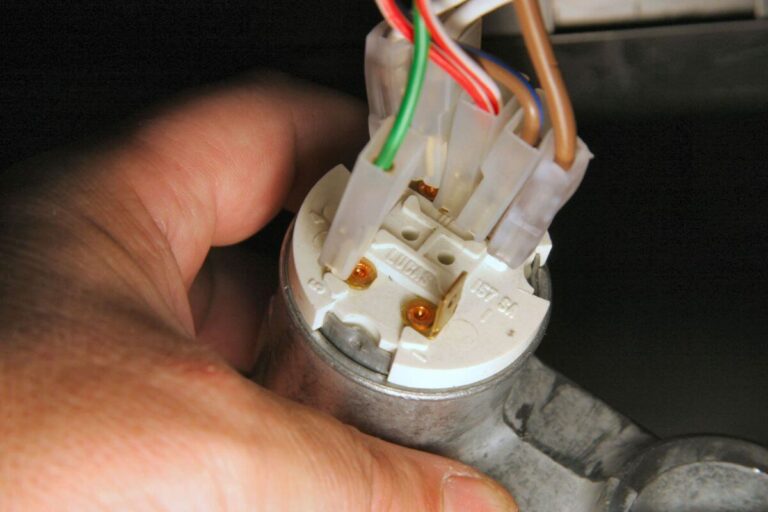How to Reset Ford F150 Radio: Quick and Easy Guide
To reset the Ford F150 radio, simultaneously press and hold the Seek up and audio unit Power buttons until the screen goes black. This will initiate the reset process.
If your Ford F-150 radio is acting up, don’t worry—we’ve got you covered! Whether it’s frozen, glitching, or just refusing to cooperate, we’ll walk you through the easiest way to reset it. No mechanic needed! Just follow these steps, and you’ll have your tunes back in no time.
So, how do you reset a Ford F-150 radio? To reset your F-150 radio, turn the ignition to the “on” position, press and hold the power and seek buttons for about 10 seconds, then release. If that doesn’t work, disconnect the battery for 10-15 minutes, then reconnect it. This clears minor glitches and restores normal function.
But wait—there’s more! If your radio still won’t work, or you’re dealing with Bluetooth or touchscreen issues, we’ll help you fix those too. Keep reading!
Methods For Resetting Ford F150 Radio
If you’re experiencing issues with your Ford F150 radio, resetting it can often resolve the problem. Here are three methods you can try to reset your Ford F150 radio:
Method 1: Performing A Sync Master Reset
If your Ford F150 is equipped with the SYNC infotainment system, you can perform a master reset to reset the radio. Follow these steps:
- Press and hold the “Seek up” button and the “Power” button on the audio unit simultaneously until the screen goes black.
- Wait for the system reset to complete. This may take a few minutes.
- The radio will restart once the reset is complete. Test it to see if the issue is resolved.
Performing a SYNC master reset can often fix common radio issues and restore normal functionality.
Method 2: Disconnecting And Reconnecting The Battery
Another method to reset the Ford F150 radio is by disconnecting and reconnecting the battery. Here’s how:
- Start by disconnecting the negative battery terminal. Use a wrench or pliers to loosen the terminal nut and remove the cable.
- After a few minutes, reconnect the negative battery terminal and tighten the nut securely.
- By disconnecting and reconnecting the battery, the radio system will reboot and may resolve any software glitches or issues.
- Test the radio to check if the problem has been resolved.
Method 3: Using The Volume Button
If the previous methods didn’t work, you can try resetting the Ford F150 radio using the volume button. Follow these steps:
- Press and hold the volume button until the screen turns off.
- Release the volume button and wait for a few seconds.
- Press the volume button again to turn the radio back on.
- By resetting the radio using the volume button, you can often fix minor software issues and restore normal operation.
These three methods are effective ways to reset your Ford F150 radio and troubleshoot any issues you may be experiencing. Try each method one by one until you find the one that works for you. Resetting the radio can often resolve common software glitches and restore optimal performance.

Troubleshooting And Additional Tips
To reset your Ford F150 radio, simultaneously press and hold the Seek up and the audio unit Power buttons until the screen goes black. Once the system reset is complete, your radio should be restored. Additionally, you can also try disconnecting the battery terminals for a few minutes before reconnecting them to see if that resolves the issue.
Solution: Sync Master Reset Not Working – What To Do?
If you have tried performing a master reset on your Ford F150 radio using the Sync system but are still facing issues, don’t worry. There are a few troubleshooting steps you can follow to resolve the problem.
Other Troubleshooting Steps
Here are some additional steps you can take to troubleshoot and fix your Ford F150 radio:
1. Check the fuse: Start by checking the fuse related to the radio. Sometimes, a blown fuse can cause the radio to malfunction. Refer to your vehicle’s manual to locate the fuse box and find the specific fuse for the radio. Replace it if necessary.
2. Disconnect the battery: Another troubleshooting step is to disconnect the battery. First, ensure that you have the radio security code (if required) as disconnecting the battery may require you to input it again. Once you have the code, disconnect the negative terminal of the battery and leave it disconnected for a few minutes. Then, reconnect the battery and check if the radio has reset.
3. Seek professional assistance: If the above steps don’t work, it may be best to seek professional assistance from a certified Ford technician. They have the expertise and tools to diagnose and fix complex radio issues.
Avoiding Radio Reset Issues In The Future
To avoid facing radio reset issues in the future, here are a few tips:
1. Handle the touchscreen with care: The touchscreen of your Ford F150 radio is sensitive, so avoid using excessive force. Gentle touches and swipes will help ensure its longevity.
2. Keep the radio software up to date: Ford releases software updates for their radios periodically to fix bugs and improve performance. Be sure to check for updates and install them as recommended.
3. Protect the radio from extreme temperatures: Exposure to extreme temperatures, whether it’s extreme heat or cold, can impact the performance of your radio. Park your vehicle in shaded areas or use window shades to minimize temperature extremes.
4. Regularly clean the touchscreen: Dust, fingerprints, and smudges can affect the clarity and responsiveness of the touchscreen. Clean it regularly with a soft cloth or screen cleaner to maintain its performance.
By following these troubleshooting steps and tips, you will be able to reset your Ford F150 radio and prevent future issues. If the problem persists, don’t hesitate to reach out to a professional for further assistance.

Frequently Asked Questions For How To Reset Ford F150 Radio
How Do I Reset My Ford Audio System?
To reset your Ford audio system, simultaneously press and hold the Seek up and the audio unit Power buttons until the screen goes black. Wait for the reset to complete. You can also try disconnecting the battery terminals for a few minutes before reconnecting them.
How Do I Reset My F150 Radio Screen?
To reset the radio screen on your F150, simultaneously press and hold the Seek up and the audio unit Power buttons until the screen goes black. Wait for the reset to complete. This should restore the system.
How To Do Master Reset On Ford Sync?
To perform a master reset on Ford SYNC, press and hold the Seek up and Power buttons simultaneously until the screen goes black. Wait for the reset to complete.
How Do I Reset My Bluetooth On My Ford F150?
To reset Bluetooth on your Ford F150, press and hold the Seek Up and Power buttons on the audio unit simultaneously until the screen goes black. Wait for the system reset to complete. This should resolve any Bluetooth issues you’re experiencing.
Conclusion
To reset your Ford F150 radio, follow the simple steps mentioned in this blog post. By pressing and holding the Seek up and audio unit Power buttons simultaneously until the screen goes black, you can perform a factory reset. This can help you resolve issues with lost communication or a blank radio screen.
Remember to wait for the reset to complete before using your radio again. For further assistance, consult the troubleshooting section provided by Ford. Enjoy uninterrupted audio in your Ford F150!