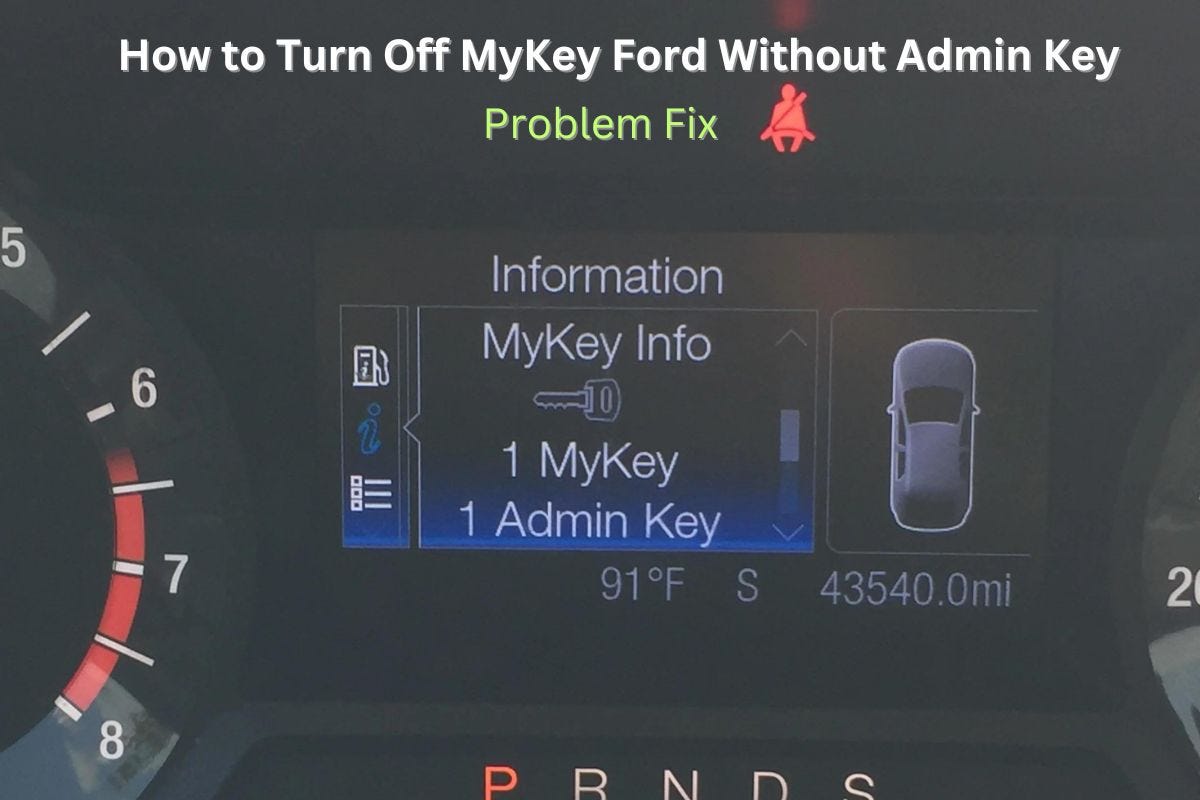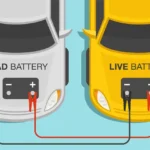How to Reset Ford Computer
To reset the Ford computer, turn off the vehicle and ensure all electrical components are switched off. Locate the battery and disconnect the negative terminal first.
Then, reconnect the battery terminals, starting with the positive terminal first. This will reset the PCM and put the car back to its factory settings. Keep in mind that after a reset, the PCM will have to re-learn your driving style and habits, which may affect engine performance.
Resetting the car computer can help start the engine, eliminate the check engine light, and fix any unpredictable engine behavior.

Introduction To Resetting Ford Computer
Resetting your Ford computer is a simple process that can help resolve issues like checking engine lights and unpredictable engine behavior. To reset your Ford computer, turn off the vehicle and disconnect the negative terminal of the battery, then reconnect it.
This will restore your car’s engine control module (ECM) to its factory settings.
What Is A Ford Computer?
A Ford computer, also known as an Engine Control Module (ECM) or Powertrain Control Module (PCM), is an electronic device that acts as the brain of your vehicle’s engine. It controls various functions and systems within the engine, such as fuel injection, ignition timing, and emission control. Essentially, it helps to optimize the engine’s performance and efficiency.
Why Would You Need To Reset It?
There are several reasons why you may need to reset your Ford computer. One common reason is to resolve issues with the engine. Over time, the computer may accumulate incorrect data or encounter glitches that can affect its performance. By resetting the computer, you can wipe out these errors and start fresh, allowing the computer to recalibrate and readjust its settings.
Additionally, if you have recently made any modifications to your vehicle, such as installing aftermarket parts or making repairs, resetting the computer can help it recognize these changes and adapt accordingly. This ensures that the computer is working with up-to-date information and can optimize the engine’s performance based on the new modifications.
Benefits Of Resetting Ford Computer
Resetting the Ford computer can provide several benefits. Firstly, it can help improve engine performance by allowing the computer to recalibrate and adjust its settings based on the current conditions. This can lead to better fuel efficiency, smoother acceleration, and overall optimized performance.
Another benefit is that resetting the Ford computer can help eliminate any stored trouble codes and turn off the check engine light. If there were any past issues with the engine that have been resolved, resetting the computer will clear those codes and ensure that the check engine light does not stay illuminated.
Furthermore, resetting the Ford computer can also help in diagnosing any ongoing issues with the engine. By starting fresh, the computer will begin to collect new data and monitor the engine’s behavior. This can help identify any persistent issues or irregularities that may need further attention or repairs.
Overall, resetting the Ford computer is a simple yet effective way to ensure that your vehicle’s engine is functioning optimally. It allows the computer to recalibrate and adjust its settings, leading to improved performance, better fuel efficiency, and a smoother driving experience.
So, if you’re experiencing any engine-related issues or have made modifications to your Ford vehicle, consider resetting the computer to reap these benefits and get your engine running at its best.
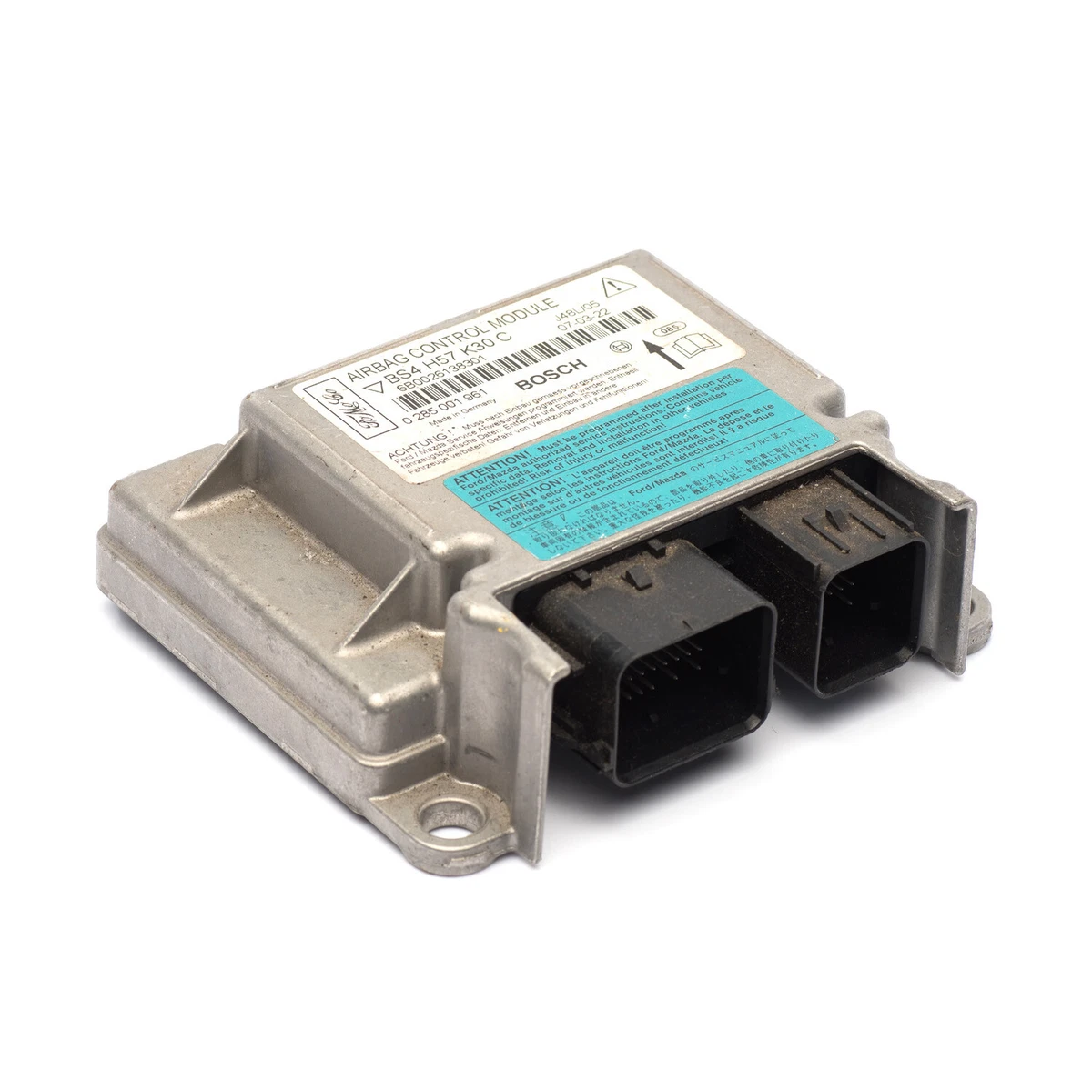
Methods To Reset Ford Computer
Resetting the computer in your Ford vehicle can help resolve various issues and improve performance. There are several methods you can try to reset the Ford computer, including:
Method 1: Disconnecting The Battery
If you want to reset your Ford computer the old-fashioned way, you can start by disconnecting the battery. Here’s how:
- Turn off the vehicle and make sure all electrical components are switched off.
- Locate the battery and identify the positive (+) and negative (-) terminals.
- Disconnect the negative terminal first.
- Leave the battery disconnected for about 10 minutes.
- Reconnect the battery terminals, starting with the positive terminal first.
This method will clear any stored codes and reset the computer to its factory settings. However, note that disconnecting the battery may also reset other systems in your Ford vehicle, such as your radio presets.
Method 2: Using An Obd-ii Scanner
Another option to reset the Ford computer is by using an OBD-II scanner. Here’s how:
- Locate the OBD-II port in your Ford vehicle, usually found beneath the dashboard on the driver’s side.
- Plug the OBD-II scanner into the port.
- Follow the scanner’s instructions to connect to your Ford’s computer.
- Select the option to reset the computer or clear codes.
- Wait for the scanner to complete the reset process.
An OBD-II scanner provides a more precise and controlled method of resetting the Ford computer. This method is commonly used by professionals and individuals who want to have more control over the reset process.
Method 3: Performing A Manual Reset
If you prefer a manual reset method, you can try the following steps:
- Start your Ford vehicle and let it idle for about 15 minutes.
- After 15 minutes, take your vehicle for a 20-minute drive, including both city and highway driving.
- During the drive, accelerate and decelerate smoothly to ensure the computer calibrates properly.
This method allows the computer to relearn your driving style and habits, optimizing engine performance. It’s important to note that this method may take some time before you see any noticeable changes in your Ford vehicle.
By utilizing one of these methods to reset your Ford computer, you can potentially resolve issues and optimize the performance of your vehicle. Choose the method that suits your preference and needs, and always follow proper safety guidelines when handling your vehicle’s battery or using an OBD-II scanner.
Step-by-step Guide To Resetting Ford Computer Using Disconnecting Battery Method
Resetting the computer in your Ford vehicle can be a useful step in troubleshooting certain issues or preparing your car for inspection. One commonly used method to reset the computer is by disconnecting the battery. In this step-by-step guide, we will walk you through the process of resetting the Ford computer using the disconnecting battery method. Follow these easy steps to reset the computer in your Ford vehicle.
Step 1: Turn Off The Vehicle And Switch Off All Electrical Components
Before starting the battery disconnection process, make sure that your vehicle is turned off and all electrical components are switched off as well. This will ensure your safety and prevent any damage to the vehicle’s electrical system.
Step 2: Locate The Battery Terminals
Next, locate the battery in your Ford vehicle. Typically, the battery is located in the engine compartment or trunk. Once you locate the battery, identify the positive (+) and negative (-) terminals. The positive terminal is usually marked with a plus sign or the letters “POS” or “P,” while the negative terminal is marked with a minus sign or the letters “NEG” or “N.”
Step 3: Disconnect The Negative Terminal First
When disconnecting the battery, it is important to remove the negative terminal first. Use a wrench or a socket to loosen the nut securing the negative terminal. Once the nut is loosened, carefully remove the negative terminal from the battery post. Make sure to keep the negative terminal away from the battery post to prevent accidental contact.
Step 4: Reconnect The Battery Terminals, Starting With The Positive Terminal First
To complete the reset process, reconnect the battery terminals. Start by connecting the positive terminal first. Place the positive terminal back onto the battery post and tighten the nut securely. Once the positive terminal is connected, proceed to reconnect the negative terminal. Place the negative terminal back onto the battery post and tighten the nut securely.
Congratulations! You have successfully reset the computer in your Ford vehicle using the disconnecting battery method. This process will help clear any stored error codes and allow the computer to relearn your vehicle’s performance. Remember to follow the correct order of disconnecting and reconnecting the battery terminals to ensure a proper reset.

Frequently Asked Questions On How To Reset Ford Computer
How Do I Manually Reset My Car Computer?
To manually reset your car’s computer, follow these steps: 1. Turn off the vehicle and ensure all electrical components are switched off. 2. Locate the battery and disconnect the negative (-) terminal first. 3. Reconnect the battery terminals, starting with the positive (+) terminal first.
4. This will reset the engine control module (ECM) and restore factory settings. 5. Note that the ECM will need to re-learn your driving style and habits after the reset.
How Do You Do A Hard Reset On An Ecm?
To hard reset an ECM, follow these steps:
1. Turn off the vehicle and all electrical components. 2. Locate the positive (+) and negative (-) terminals on the battery. 3. Disconnect the negative terminal first. 4. Reconnect the battery, starting with the positive terminal. 5. This will reset the ECM to its factory settings.
Why Would You Reset A Car Computer?
Resetting a car computer can help by allowing you to start the engine, getting rid of the check engine light, and fixing any unpredictable engine behavior. It doesn’t cause any component problems but may affect engine performance temporarily.
What Does Resetting Pcm Do?
Resetting the PCM (Powertrain Control Module) puts your car back to its factory settings. It won’t cause any problems but the PCM will need to re-learn your driving style, which could affect engine performance.
Conclusion
Resetting your Ford computer is a simple process that can offer several benefits for your vehicle. By following the steps outlined in this blog post, you can reset your Ford’s ECM and bring it back to its factory settings. This can help eliminate engine performance issues and unpredictable behaviors, as well as get rid of the check engine light.
Remember to disconnect the battery terminals correctly and reconnect them in the right order to ensure a successful reset. Resetting your Ford computer is a cost-effective solution that can improve your car’s overall performance.