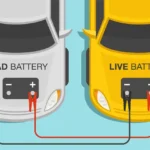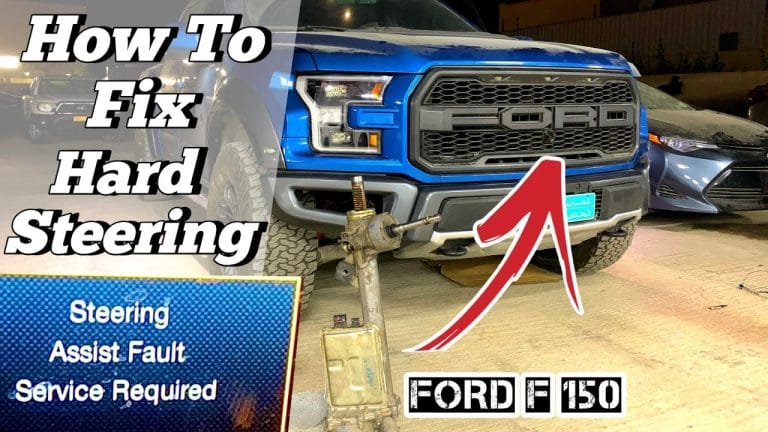How to Get Blue Cruise on F150: A Step-by-Step Guide
To get Blue Cruise on an F150, you can activate it at any point during your vehicle ownership journey, whether it’s at purchase, annually, or even monthly. You can also experience Blue Cruise through a complimentary trial if you choose not to activate it at purchase.
Verify your vehicle’s Blue Cruise availability and status on your Ford Account under the Connected Services tile. Ensure that your FordPass Connect modem is activated, and your Vehicle Connectivity Settings are set to On. Once your vehicle is eligible and you have subscribed, you can enjoy the benefits of Blue Cruise on your F150.

Credit: www.facebook.com
Activating Ford Bluecruise
Ready to experience the convenience of hands-free highway driving with Ford BlueCruise? Activating this innovative feature on your F150 is simple and can be done at purchase or at any point during your vehicle ownership journey. In this section, we’ll guide you through the process of verifying BlueCruise availability, activating it at purchase, as well as activating it annually or monthly.
Verifying Bluecruise Availability
Before you can activate Ford BlueCruise, it’s important to ensure that your vehicle is equipped with this feature. To verify BlueCruise availability, follow these steps:
- Access your Ford Account via the Connected Services tile.
- Look for the BlueCruise capabilities section, which will display your vehicle’s status.
- Note the date your BlueCruise service began.
By checking your Ford Account, you can easily confirm whether your F150 has the necessary hardware to support BlueCruise, giving you the green light to proceed with activation.
Activating Bluecruise At Purchase
If you’re ready to hit the road with BlueCruise right from the start, activation at purchase is the way to go. Here’s what you need to do:
- During the purchase process, inform your Ford dealership that you want to activate BlueCruise.
- Work with the dealership to complete the necessary paperwork and agree on the activation terms.
- Once the activation is complete, you’ll be ready to engage BlueCruise on your F150 and enjoy a seamless driving experience.
By activating BlueCruise at purchase, you can skip the hassle and start enjoying the benefits of this advanced driving assistance system right away.
Activating Bluecruise Annually Or Monthly
If you didn’t opt for BlueCruise activation at purchase or prefer greater flexibility, you can still activate it annually or monthly. Follow these steps:
- Log in to your Ford Account via the Connected Services tile.
- Under the BlueCruise section, select the activation option that suits your needs (annual or monthly).
- Follow the prompts to complete the activation process.
By activating BlueCruise annually or monthly, you have the freedom to adapt to your driving preferences and explore the benefits of this cutting-edge technology whenever it best fits your lifestyle.
Whether you choose to activate BlueCruise at purchase or decide to do so annually or monthly, Ford BlueCruise unlocks a new level of convenience and ease during your highway journeys. Get ready to experience a hands-free driving experience like never before.

Credit: www.facebook.com
Using Ford Bluecruise
If you own an F150 and want to experience the convenience of self-driving technology, Ford BlueCruise is here to enhance your driving experience. With advanced features like Adaptive Cruise Control and Lane-Keeping System, Ford BlueCruise takes your F150 to the next level. In this section, we will guide you on how to set up Ford’s self-driving system and explore its powerful features.
Setting Up Ford’s Self-driving System
If you are eager to activate Ford BlueCruise on your F150, follow these simple steps:
- Ensure your vehicle is equipped with the Ford BlueCruise technology.
- Verify your vehicle’s Ford BlueCruise availability and status on your Ford Account under the Connected Services tile.
- If your vehicle is eligible, activate it by choosing to activate at purchase or through a complimentary trial.
- Activating your Ford BlueCruise requires you to have your FordPass Connect modem activated and Vehicle Connectivity Settings set to On.
Features Of Ford Bluecruise
Once you have successfully set up Ford BlueCruise on your F150, you will gain access to an array of remarkable features. Let’s take a closer look at these features:
1. Adaptive Cruise Control
Ford BlueCruise’s Adaptive Cruise Control allows you to maintain a safe distance from the vehicle ahead, automatically adjusting your F150’s speed. This intelligent feature takes the stress out of highway driving, offering a smoother and more enjoyable journey.
2. Lane-Keeping System
The Lane-Keeping System in Ford BlueCruise helps you stay in your lane by providing gentle steering assistance. It uses advanced cameras and sensors to detect lane markings and keeps your F150 centered on the road, enhancing safety and reducing driver fatigue.
With Ford BlueCruise, you can experience a newfound freedom behind the wheel of your F150. Activate this self-driving system and enjoy the convenience and advanced technology it brings to your driving experience.

Credit: www.allensamuelshutch.com
Frequently Asked Questions Of How To Get Blue Cruise On F150
How Do I Enable Bluecruise On My F150?
To enable BlueCruise on your F-150:1. Check your vehicle’s BlueCruise availability and status on your Ford Account under the Connected Services tile. 2. Activate your FordPass Connect modem and ensure your Vehicle Connectivity Settings are turned on. 3. Wait for a software update from Ford and subscribe to BlueCruise.
4. Once subscribed, you can use BlueCruise by selecting the Adaptive Cruise Control button on your steering wheel and ensuring the Lane-Keeping System is activated. Note: Always remain attentive and prepared to resume control of the vehicle while using BlueCruise.
Can You Add Bluecruise After Purchase?
Yes, BlueCruise can be added after the initial purchase. Customers can activate BlueCruise at any time during their vehicle ownership journey, including monthly or annually, and even have a complimentary trial if they choose not to activate it at purchase.
How Do I Know If My F150 Has Bluecruise?
To determine if your F150 has BlueCruise, check your Ford Account under the Connected Services tile. It will show if your vehicle is equipped with BlueCruise and the date the service began. Activate your FordPass Connect modem and ensure your Vehicle Connectivity Settings are set to On to use BlueCruise.
Can You Add Bluecruise To 2023 F150?
Yes, you can add BlueCruise to the 2023 F150. Activate BlueCruise at any point during vehicle ownership or choose a complimentary trial. Verify availability and status on your Ford Account.
Conclusion
To get Blue Cruise on your F150, you have the flexibility to activate it at any point during your vehicle ownership journey. Whether you choose to activate it at purchase, annually, or even monthly, Ford offers a complimentary trial for you to experience this hands-free highway driving feature.
To check your vehicle’s Blue Cruise availability and status, simply log in to your Ford Account under the Connected Services tile. Activate your Ford Blue Cruise and enjoy a safer and more convenient driving experience on the road.