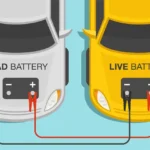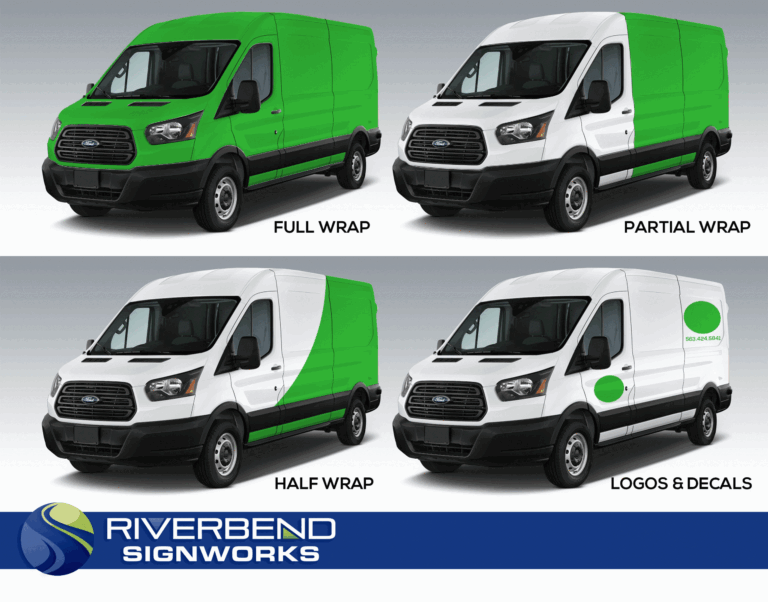How to Activate Blue Cruise On F150
To activate BlueCruise in an F-150, ensure you’re in a Blue Zone (a designated area on highways with visible lane markings). Then, enable Adaptive Cruise Control and Lane-Keeping System on the steering wheel. Once the system recognizes you’re in a Blue Zone, BlueCruise will activate, and the hands-free icon will appear on the instrument panel.
Blue Cruise is an innovative hands-free driving feature offered by Ford for vehicles like the F-150. With Blue Cruise, drivers can experience the convenience and freedom of driving without physically controlling the steering wheel. This revolutionary technology allows for a more relaxed and enjoyable driving experience while still maintaining control and safety on the road.
If you own an F150 and want to activate Blue Cruise, simply follow the steps outlined above to enable this feature through your Ford Account. Once activated, you can experience the benefits of hands-free driving with the assurance of Ford’s cutting-edge technology.
What Is Ford BlueCruise?

To activate Blue Cruise on your Ford F150, simply go to your Ford account and navigate to the connected services section. You should see Blue Cruise activated with an expiration date. Enjoy hands-free driving with this advanced feature.
Overview Of Ford BlueCruise
Ford BlueCruise is an innovative hands-free driving technology that allows you to drive on the highway with confidence and convenience. With BlueCruise, your Ford F150 becomes more than just a vehicle; it becomes your trusted co-pilot.
How Does Ford BlueCruise Work?
Ford BlueCruise utilizes advanced sensors, cameras, and GPS technology to provide a seamless driving experience. It combines Adaptive Cruise Control, Lane Centering, and Speed Sign Recognition to keep you in control, even on long drives.
Here’s a breakdown of how Ford BlueCruise works:
Adaptive Cruise Control
- Maintains a safe distance from the vehicle in front of you.
- Automatically adjusts your speed to match the flow of traffic.
Lane Centering
- Keeps your vehicle centered in the lane by making steering adjustments.
- Helps reduce driver fatigue and provides a smoother ride.
Speed Sign Recognition
- Detects speed limit signs and adjusts your vehicle’s speed accordingly.
- Helps you stay compliant with changing speed limits.
With these features working together, Ford BlueCruise takes the stress out of highway driving and allows you to focus on the journey ahead.
Whether you’re embarking on a long road trip or a daily commute, Ford BlueCruise enhances your driving experience by providing comfort, convenience, and safety.
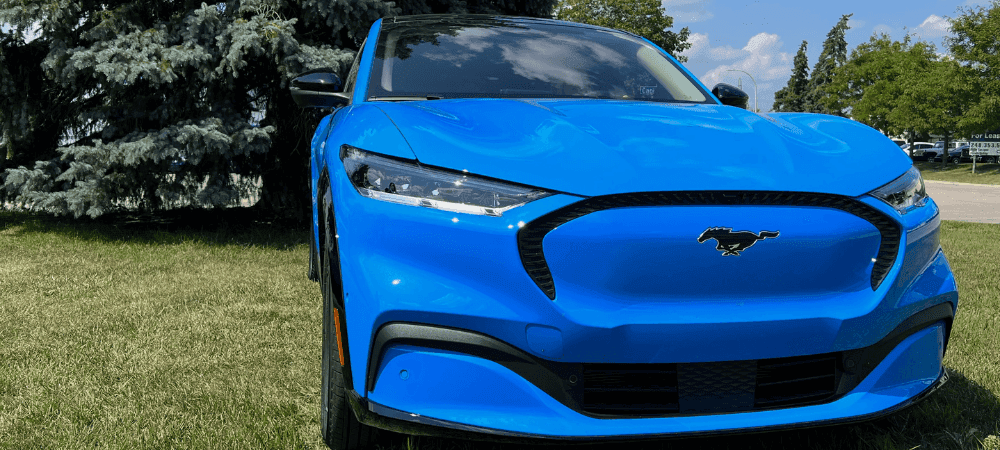
Activating Ford BlueCruise
Ford BlueCruise is a simple process that allows you to experience hands-free highway driving in your F-150. In this section, we will guide you through the steps of verifying Ford BlueCruise availability, understanding when you can activate it, and how to activate it after your purchase.
Verifying Ford Blue Cruise Availability
To check if your vehicle is equipped with Ford BlueCruise, you can log in to your Ford Account and navigate to the Connected Services tile. Here, you will find information about your vehicle’s BlueCruise availability, including the status and the date when the service started. This convenient feature ensures that you can easily determine if your vehicle is compatible with BlueCruise.
How To Turn On Ford BlueCruise

Activating BlueCruise in your Ford F150 is a straightforward process. Follow the step-by-step instructions below to enable this convenient feature and experience hands-free highway driving.
Step-by-Step Instructions For Activating Blue Cruise
- Go to your Ford Account.
- Click on Connected Services.
- Locate the BlueCruise option.
- Ensure that BlueCruise is activated.
Once you have completed these steps, your BlueCruise feature will be enabled and ready to use.
Enabling Adaptive Cruise Control
As part of the BlueCruise feature, Adaptive Cruise Control is a key component that helps maintain a safe distance from the vehicle ahead. To enable Adaptive Cruise Control:
- Press the “Cruise” button on your steering wheel.
- Adjust the desired speed using the “+” and “-” buttons.
- BlueCruise will automatically adjust the speed according to the traffic flow.
Now you can enjoy a relaxed and controlled driving experience with Adaptive Cruise Control enabled.
Weather Considerations For Bluecruise
While BlueCruise offers convenience and ease, it is important to consider weather conditions before relying solely on this feature:
- Heavy rain or snow: BlueCruise may not function optimally in extreme weather conditions. It is recommended to manually control your vehicle during these situations.
- Low visibility: In foggy or misty conditions, it is advisable to switch to manual control for enhanced safety.
- High winds: If you encounter strong gusts of wind, it is recommended to take control of your vehicle to ensure stability and control.
By taking weather considerations into account, you can make the most of BlueCruise while prioritizing safety on the road.
Using Ford BlueCruise
Activate Blue Cruise on your Ford F150 by accessing your Ford Account and checking the Connected Services tile for availability and status. Once activated, you can experience the convenience of hands-free highway driving with Ford BlueCruise.
Driving Hands-free With Ford BlueCruise
Driving hands-free has become easier than ever with Ford BlueCruise. This revolutionary technology allows you to experience the convenience and safety of autonomous driving on the highways and freeways. By activating BlueCruise, you can have a more engaging and efficient driving experience by letting the vehicle take control of maintaining your speed and staying within the lane.
Lane Centering And Other Features
One of the standout features of Ford BlueCruise is lane centering, which ensures your vehicle stays within the lines and reduces the need for constant steering adjustments. This feature uses advanced cameras and sensors to detect the markings on the road and gently steers your vehicle to keep it centered in the lane. It provides a confident and steady driving experience, especially during long highway drives.
In addition to lane centering, Ford BlueCruise offers other advanced features like adaptive cruise control, which automatically adjusts your vehicle’s speed to maintain a safe distance from the vehicle ahead. It ensures a hassle-free and stress-free driving experience on congested highways. Whether you’re stuck in slow-moving traffic or cruising at high speeds, this feature takes the worry out of maintaining a safe following distance.
BlueCruise also includes pre-collision assist, cross-traffic alert, and mode alert features that further enhance the safety and convenience of your drive. These features use sensors and cameras to detect potential collisions, warn you of approaching vehicles in blind spots, and alert you if your attention wanders from the road.
Cancelling Ford Blue Cruise
If for any reason, you need to cancel Ford BlueCruise and resume manual control of your vehicle, it’s a simple process. Just tap the brake pedal or use the steering wheel to regain control. BlueCruise will disengage and allow you to have full control of your vehicle, ensuring your safety and providing peace of mind.
Remember that Ford BlueCruise is designed to be a complement to your driving experience, providing convenience and assisting you in certain driving situations. It’s always important to stay attentive and ready to take over control when necessary.
Now that you know how to activate and use Ford BlueCruise, you can experience a new level of freedom and convenience on the road. It’s time to embrace the future of driving with Ford BlueCruise and enjoy a safer, more enjoyable journey.
Ford BlueCruise Availability
To activate Ford BlueCruise on your F150, simply check your Ford Account under the Connected Services tile to verify its availability and status. You can activate it at any time during your vehicle ownership journey, including a complimentary trial if you prefer not to activate it at purchase.
Where is Ford BlueCruise available?

Ford BlueCruise is a cutting-edge technology that enables hands-free highway driving. If you’re wondering where this feature is available, you’ll be glad to know that Ford BlueCruise is available in select locations. Currently, Ford BlueCruise is exclusively available for the Ford F150, one of the most popular vehicles in Ford’s lineup.
Ford BlueCruise for F150
If you own an F150 and are excited to experience the convenience and freedom of Ford BlueCruise, activating it is a straightforward process. To begin, you need to verify whether your vehicle has Ford BlueCruise capabilities. The easiest way to do this is by logging into your Ford Account and navigating to the Connected Services tile.
If your vehicle is equipped with Ford BlueCruise, congratulations! You’re one step closer to enjoying the benefits of this remarkable technology. However, if your F150 doesn’t have Ford BlueCruise capabilities yet, don’t worry. Ford offers the flexibility to add BlueCruise after purchasing your vehicle.
Once you’ve confirmed your vehicle’s BlueCruise availability, activating it is a breeze. Simply follow the instructions provided by Ford to activate BlueCruise on your F150. Whether you’re a tech enthusiast or a driver looking for a more comfortable and convenient driving experience, Ford BlueCruise has the potential to transform your journeys on the highway.

Conclusion
Overall, activating Blue Cruise on your F150 is a straightforward process that can greatly enhance your driving experience. By following the instructions provided by Ford and accessing your Ford Account, you can easily verify your vehicle’s Blue Cruise availability and activate the feature.
Whether you choose to activate it at purchase, annually, or through a complimentary trial, Blue Cruise offers flexibility and convenience. So, take advantage of this cutting-edge technology and enjoy the convenience of hands-free highway driving with Ford Blue Cruise on your F150.