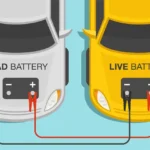How to Disable Alarm on Ford F150: Step-by-Step Guide
To disable the alarm on a Ford F150, manually lock the truck doors by pressing down on the lock posts on each door. This will deactivate the alarm system.
Additionally, turning the key in the driver’s door three times to the left will disable the alarm system, while turning it twice to the right will lock the doors without activating the alarm. Resetting the system can also be done by inserting the coded key into the ignition and turning it to the “on” position.
These simple steps will allow you to disable the alarm on your Ford F150.

Methods To Disable The Alarm
If you’re a Ford F150 owner who is tired of dealing with a pesky alarm system, you’ll be relieved to know that there are a few methods you can use to disable it. Whether you want to temporarily disable the alarm for a specific situation or permanently disable it altogether, we’ve got you covered. In this blog post, we’ll explore three different methods that you can try to disable the alarm on your Ford F150.
Method 1: Use Your Key To Lock And Unlock The Driver’s Side Door
The first method involves using your key to lock and unlock the driver’s side door. This technique can reset the switch and stop the alarm from sounding. Here’s how you can do it:
- Insert your key into the driver’s side door lock.
- Turn the key to the left (counterclockwise) three times.
- This should disable the alarm system and prevent it from going off.
If the driver’s side door doesn’t work, you can also try using the passenger door instead. Additionally, turning your vehicle on after locking and unlocking the door may also help in disabling the alarm.
Method 2: Use the Hidden Switch To Disable The Factory Alarm
If you’re looking for a more permanent solution, you can consider using a hidden switch to disable the factory alarm. This method requires some minor modifications to your vehicle, so make sure you’re comfortable with it before proceeding. Here are the steps:
- Locate a suitable location for the hidden switch near the alarm system.
- Install the switch by connecting it to the alarm system’s power source.
- Flip the switch to the off position to disable the alarm.
By using this hidden switch, you can easily enable or disable the alarm system whenever you desire.
Method 3: Insert Coded Key In The Ignition
If you prefer a quick and easy method to disable the alarm, you can try this third method. All you need to do is insert the coded key into the ignition and turn it to the “on” position. This will start the engine and disarm the alarm in one simple step.
Remember to always keep your coded key handy to ensure a hassle-free experience when using this method.

Troubleshooting And Faqs
Dealing with constantly going off the alarm on your Ford F150 can be frustrating and inconvenient. To help you troubleshoot the issue and find a solution, we’ve compiled some frequently asked questions.
What To Do If The Alarm Keeps Going Off
If your alarm keeps going off unnecessarily, try the following steps:
- Check for any open doors, liftgate, or hood without a valid key or remote control.
- Attempt to reset the alarm system by using your key to lock and unlock the driver’s side door. If the driver’s side door doesn’t work, try the passenger door.
- Start your vehicle and see if it helps in resetting the system.
- If none of the above steps work, consider consulting your vehicle’s manual or reaching out to a professional mechanic for further assistance.
Resetting The Alarm System
If your Ford F150 alarm system needs to be reset, you can try the following method:
- Insert your key into the driver’s door and turn it left three times. This should disable the alarm system. If you turn it right twice, it will lock without triggering the alarm.
- If this method doesn’t work, you may need to refer to your vehicle’s manual or seek help from a qualified technician.
Disabling The Alarm Permanently
If you want to disable the alarm system permanently, there are a few options available:
- Manually lock the truck doors by physically pressing down the lock posts on each door. This method should disable the factory alarm system.
- Consult a professional technician who specializes in car security systems to disable the alarm permanently.
It’s important to note that disabling the alarm permanently may have legal and insurance implications. It’s advisable to check your local laws and consult with your insurance provider before making any modifications to your vehicle’s security system.
By following these troubleshooting steps and considering the frequently asked questions, you can hopefully resolve any issues with your Ford F150 alarm system and enjoy a more peaceful driving experience.

Frequently Asked Questions For How To Disable Alarm On Ford F150
How Do I Turn Off My Ford Car Alarm?
To turn off your Ford car alarm, try locking and unlocking the driver’s side door using your key. This can reset the switch and stop the alarm. If the driver’s side doesn’t work, try the passenger door. You can also try turning your vehicle on.
How Do You Turn Off A Car Alarm?
To turn off a car alarm, use your key to manually lock and unlock the driver’s side door. This can reset the switch and stop the alarm. If the driver’s side door doesn’t work, try the passenger door. You can also try turning on your vehicle.
How Do I Get My 2010 F150 Out Of Theft Mode?
To get your 2010 F150 out of theft mode, try using your key to lock and unlock the driver’s side door. This can reset the switch and stop the alarm. If the driver’s side door doesn’t work, try the passenger door.
You can also try turning on your vehicle.
What Triggers F150 Alarm?
The f150 alarm can be triggered in a few ways: opening a door, liftgate, by or hood without a valid key, Whitby ching the vehicle on without a coded key, or if movement is detected inside the vehicle. You can try resetting the alarm by locking and unlocking the driver’s or passenger’s side door, or by turning on your vehicle.
Conclusion
To disable the alarm on your Ford F150, follow these steps: use your key to lock and unlock the driver’s side door, as this can reset the switch and stop the alarm. If the driver’s side door doesn’t work, try the passenger door.
You can also try turning on the vehicle. If you’re experiencing false alarms or trouble starting your truck, there are several options for resetting the system. It’s important to know how to disable the alarm for convenience and to avoid unnecessary disturbances.