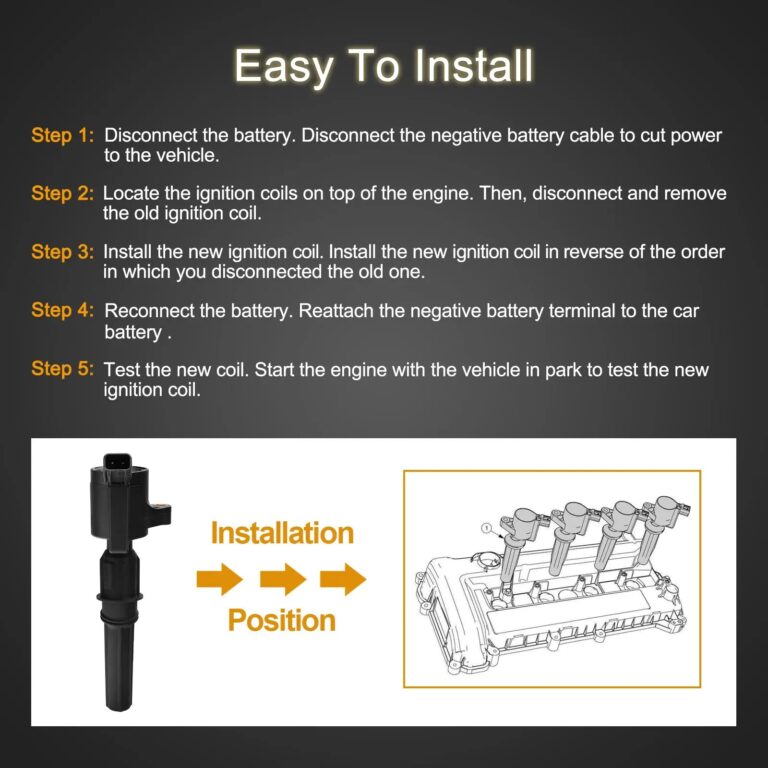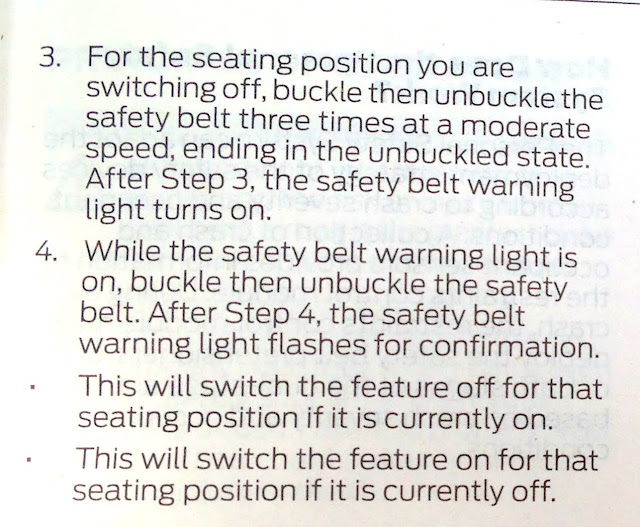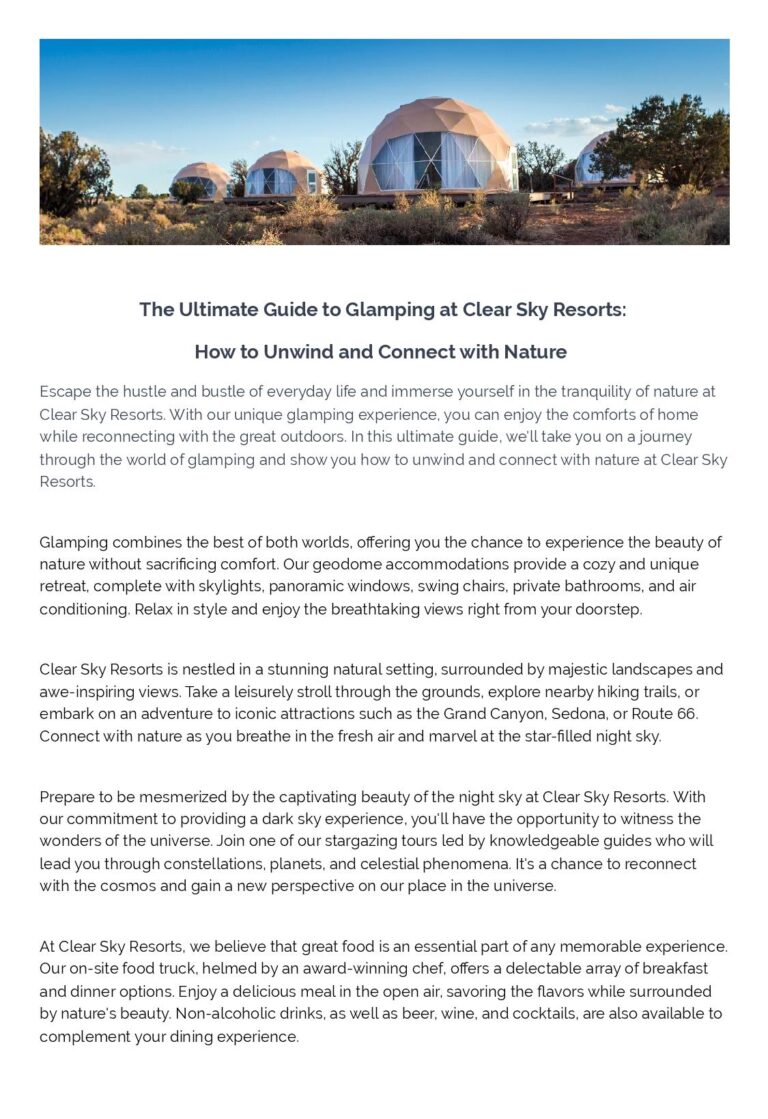How to Disconnect F150 Battery: Easy Steps
To disconnect the battery on an F150, remove the clamp and then disconnect the battery. Prepare to install the new battery and then install it. Introduction To Disconnecting F150 Battery Disconnecting the F150 battery is a simple process that involves removing the battery clamp, disconnecting the battery, and then installing a new battery. Make sure…