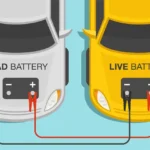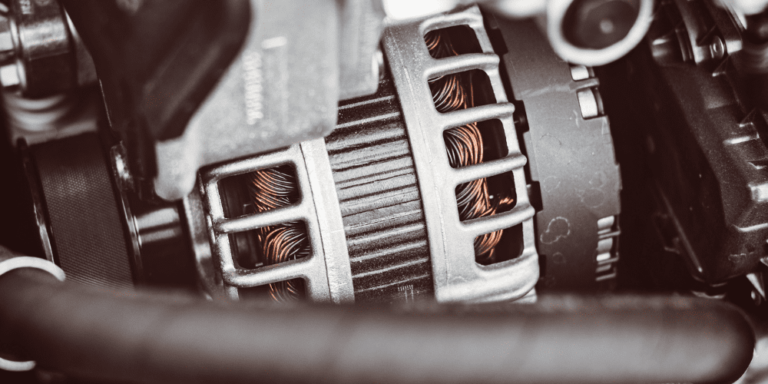How to Disable Auto Start Stop F150: The Ultimate Guide
To disable the auto start-stop feature on your Ford F150, press the Auto Start-Stop Off button on your instrument cluster. However, it’s important to note that this is only a temporary solution as the system will reactivate each time you start your vehicle.
The auto start-stop feature has become increasingly common in modern vehicles as a way to conserve fuel and reduce emissions. While some drivers find it helpful, others may prefer to disable it for various reasons. We will explore the process of disabling the auto start-stop feature on the Ford F150 and provide insights on why it may be necessary.
Stay tuned to discover how you can temporarily disable this feature and enjoy a more personalized driving experience.
Methods To Disable Auto Start-stop
To disable auto start-stop on a Ford F150, press the Auto Start-Stop Off button on the instrument cluster. Keep in mind that this is a temporary solution and needs to be deactivated each time you start the vehicle.
Auto Start-Stop is a feature in Ford F150 trucks that automatically shuts off the engine when the vehicle comes to a complete stop. While this feature is designed to improve fuel efficiency, it can be quite annoying for some drivers. Fortunately, there are several methods to disable Auto Start-Stop and regain control over your vehicle’s engine. In this article, we will explore different ways to disable Auto Start-Stop, including the use of a scan tool, jumping the charging plug, and other alternative methods.
Using A Scan Tool
One of the most effective methods to disable Auto Start-Stop is by using a scan tool. A scan tool allows you to access the computer system of your vehicle and make specific changes to the settings. With the help of a scan tool, you can disable the Auto Start-Stop feature and ensure it remains off permanently. Simply connect the scan tool to the OBD-II port of your F150 and follow the instructions provided by the tool to access the Auto Start-Stop settings.
Jumping The Charging Plug
If you don’t have access to a scan tool, another method to disable Auto Start-Stop is by jumping the charging plug. This method involves disconnecting the charging plug from the battery and jumping the two terminals with a jumper wire. By doing so, you are essentially tricking the system into thinking that the battery is not charging, thus preventing the Auto Start-Stop feature from engaging. However, please note that this method may not be suitable for all drivers, as it requires some technical knowledge and expertise.
Other Ways To Disable Auto Start-stop
In addition to using a scan tool or jumping the charging plug, there are other alternative methods to disable Auto Start-Stop on your F150. These methods include using aftermarket devices such as the Auto Stop Eliminator and the Start/Stop Eliminator. These devices can be easily installed in your vehicle and provide a permanent solution to disable the Auto Start-Stop feature. However, it’s important to note that using aftermarket devices may void your vehicle’s warranty, so proceed with caution.
Using Auto Stop Eliminator
The Auto Stop Eliminator is a device specifically designed to permanently disable the Auto Start-Stop feature in Ford F150 trucks. It plugs directly into the OBD-II port of your vehicle and overrides the system, preventing it from automatically shutting off the engine at stops. The Auto Stop Eliminator is easy to install and requires no cutting or splicing of wires, making it a convenient solution for disabling Auto Start-Stop.
Using Start/stop Eliminator
Similar to the Auto Stop Eliminator, the Start/Stop Eliminator is another device that can be used to permanently disable the Auto Start-Stop feature. This device also plugs into the OBD-II port of your F150 and provides a simple and effective solution to prevent the engine from shutting off at stops. The Start/Stop Eliminator is designed to work seamlessly with your vehicle’s existing systems, ensuring smooth operation without any compatibility issues.
The Downside To The Range Afr
It’s worth mentioning that there are downsides to some of the methods mentioned above, such as the Range AFR device. The Range AFR is another aftermarket device that can be used to disable the Auto Start-Stop feature. However, one of the drawbacks of using the Range AFR is that it may interfere with the vehicle’s emissions system, potentially causing issues with compliance and emissions regulations. Therefore, it’s important to research and understand the potential downsides of any aftermarket device before installing it in your vehicle.

Step-by-step Instructions To Disable Auto Start-stop
To disable the Auto Start-Stop feature on your Ford F150, simply press the Auto Start-Stop Off button on your instrument cluster. However, please note that this change is not permanent and you will need to deactivate it each time you start your vehicle.
Overview Of Start/stop Eliminator
The Start/Stop Eliminator is a device that allows you to permanently disable the Auto Start-Stop feature on your F150. This feature, also known as idle-stop or stop-start, automatically turns off the engine when the vehicle comes to a complete stop and restarts it when you release the brakes. While this feature is designed to improve fuel efficiency, some drivers find it annoying or prefer to have more control over their vehicle’s power.
Using The Device
Using the Start/Stop Eliminator is a simple process that anyone can follow. Here are the step-by-step instructions to disable the Auto Start-Stop feature on your F150:
- Locate the OBD-II port in your vehicle. This port is usually located under the dashboard on the driver’s side.
- Plug the Start/Stop Eliminator device into the OBD-II port.
- Once the device is plugged in, it will automatically disable the Auto Start-Stop feature.
Unplugging Connectors
If you ever need to remove the Start/Stop Eliminator device, simply unplug it from the OBD-II port. This will reactivate the Auto Start-Stop feature on your F150.
Plugging In The Connector
When you want to disable the Auto Start-Stop feature again, plug the Start/Stop Eliminator device back into the OBD-II port. The device will instantly disable the feature, giving you more control over your vehicle’s power.
Starting The Vehicle
After plugging in the Start/Stop Eliminator device, start your vehicle as you normally would. The Auto Start-Stop feature will be disabled, allowing you to enjoy a smooth and uninterrupted driving experience.
Conclusion
By following these step-by-step instructions, you can easily disable the Auto Start-Stop feature on your F150 using the Start/Stop Eliminator device. Whether you find the feature annoying or prefer more control over your vehicle’s power, the Start/Stop Eliminator provides a simple and effective solution. Enjoy driving without the interruptions of Auto Start-Stop with this easy-to-use device.

Frequently Asked Questions Of How To Disable Auto Start Stop F150
Can You Permanently Disable Auto Start-stop Ford F-150?
Yes, you can temporarily disable auto start-stop on your Ford F-150 by pressing the Auto Start-Stop Off button on your instrument cluster. However, please note that this is not a permanent change and you will need to deactivate it each time you start your vehicle.
Is There A Way To Permanently Disable Auto Start-stop?
To permanently disable auto start-stop on your vehicle, you can use devices like the Start/Stop Eliminator or Auto Stop Eliminator. These devices provide a permanent solution by bypassing the auto start-stop system. Alternatively, you can use Forscan software to disable the auto start-stop feature through the vehicle’s computer system.
How Do I Turn Off Auto Stop On My Ford?
To turn off auto stop on your Ford, simply press the Auto Start-Stop Off button on your instrument cluster. Note that this is a temporary solution and you will need to deactivate it each time you start your vehicle.
How Do You Turn On Auto Stop On A F150?
To turn on auto stop on an F150, press the Auto Start-Stop Off button on your instrument cluster. Note that this is a temporary disablement and you will need to deactivate it each time you start your vehicle.
Conclusion
To disable the Auto Start-Stop feature in your Ford F150, simply press the Auto Start-Stop Off button on your instrument cluster. However, it is important to note that this is a temporary solution and you will need to deactivate it each time you start your vehicle.
While there are other ways to disable Auto Start-Stop, it is recommended to utilize the official method provided by Ford. Protect your engine and enjoy a smoother driving experience by easily disabling this feature whenever desired.