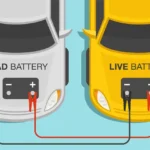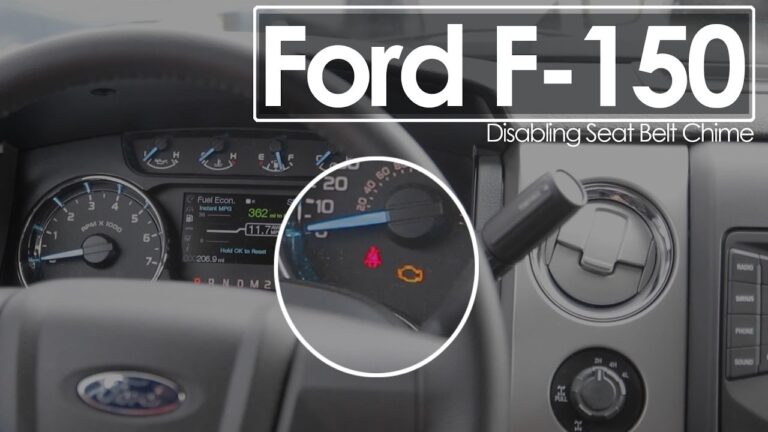How to Reset PCM Ford F150: Master the Art of Power Control
To reset the PCM (Powertrain Control Module) on a Ford F150, you can follow these steps: 1. Open the hood and locate the car battery.
2. Disconnect the negative battery cable and wait for approximately five minutes. 3. Turn on the headlights to drain any remaining power from the capacitors. 4. Reconnect the negative battery cable. Resetting the PCM can help resolve issues like engine performance problems or error codes.
By following these steps, you can easily reset the PCM on your Ford F150 and potentially improve the vehicle’s performance. Remember to exercise caution and consult your vehicle’s manual for any specific instructions.

Introduction To Pcm And Its Importance
The Powertrain Control Module (PCM) is an essential component of your Ford F150’s engine system. It acts as the brain of the vehicle, controlling various functions such as ignition timing, fuel mixture, and emission controls. The PCM collects data from multiple sensors and uses it to make real-time adjustments, ensuring optimum performance and efficiency.
Over time, the PCM may accumulate incorrect data or experience software glitches. This can lead to various issues such as poor fuel economy, engine misfires, or a check engine light. Performing a PCM reset can help clear out these unwanted data, restoring the module to its default settings. This process allows the PCM to relearn the correct values from the various sensors and recalibrate itself, ensuring optimal performance.
Resetting the PCM in your Ford F150 is crucial in maintaining its overall performance and efficiency. By clearing out any accumulated incorrect data, the PCM can operate at its peak potential, resulting in improved fuel economy, smoother engine operation, and reduced emissions. Additionally, a PCM reset can resolve issues such as a check engine light, rough idle, or poor acceleration.
If you’re experiencing any of these issues with your Ford F150, performing a PCM reset can be a simple and cost-effective solution. It’s important to note that a PCM reset should only be done after repairing or replacing any faulty components, as the reset process erases all stored data and will require the PCM to relearn from scratch.

Methods To Reset Pcm In Ford F150
If you are experiencing issues with your Ford F150, resetting the Powertrain Control Module (PCM) may solve the problem. The PCM is essentially the brain of your vehicle, controlling various functions related to the engine and transmission. In this article, we will discuss three different methods to reset the PCM in your Ford F150:
Method 1: Ford Factory Pcm Reset
If you want to perform a factory reset of the PCM, which is the most comprehensive method, follow the steps below:
- Step 1: Turn off the ignition and remove the key from the ignition switch.
- Step 2: Disconnect the negative terminal of the car battery using a wrench or socket.
- Step 3: Wait for approximately 5 minutes to allow any remaining charge in the system to drain.
- Step 4: Reconnect the negative terminal of the battery.
- Step 5: Turn on the ignition and start the vehicle. Allow it to run for a few minutes to allow the engine and PCM to recalibrate.
Performing a factory reset will ensure that the PCM’s memory is completely cleared and all stored data is erased. This method may also reset other system modules, so it is important to keep this in mind.
Method 2: Disconnecting The Car Battery
Another common method to reset the PCM is by disconnecting the car battery. Follow these steps:
- Step 1: Open the hood and locate the car battery.
- Step 2: Use a wrench or socket to loosen and remove the negative battery cable.
- Step 3: Wait for approximately 5 minutes to allow any remaining charge in the system to drain.
- Step 4: Turn on the headlights for a few seconds to discharge any remaining power in the capacitors.
- Step 5: Reconnect the negative battery cable and tighten it securely.
By disconnecting the car battery, you are effectively cutting off power to the PCM, forcing it to reset and clear any stored data. This method is simple but may not be as thorough as the factory reset.
Method 3: Using A Scan Tool For Pcm Reset
If you have access to a scan tool, you can use it to reset the PCM in your Ford F150. Simply follow these steps:
- Step 1: Connect the scan tool to the vehicle’s OBD-II port.
- Step 2: Turn on the ignition and power up the scan tool.
- Step 3: Select the “Reset PCM” or similar option from the menu on the scan tool.
- Step 4: Follow the prompts on the scan tool to initiate the PCM reset process.
- Step 5: Wait for the scan tool to complete the reset process, and then turn off the ignition.
Using a scan tool offers a more technical and precise way to reset the PCM. It allows you to access additional features and diagnostics beyond just resetting the PCM.
Remember, before attempting any PCM reset, it is recommended to consult your vehicle’s manual or seek professional assistance if you are unsure.
Step-by-step Guide For Pcm Reset In Ford F150
Resetting the PCM (Powertrain Control Module) in a Ford F150 is a step-by-step process that involves removing the negative battery cable, waiting for a few minutes, and then reconnecting the cable. This helps clear the computer’s memory and can be done to resolve issues or after repairs.
Step 1: Precautions And Safety Measures
Before performing a PCM reset on your Ford F150, it is important to take necessary precautions and safety measures:
- Make sure the vehicle is parked in a safe and well-ventilated area.
- Wear appropriate protective gear, such as gloves and safety glasses.
- Disconnect the car battery to avoid any electrical shock or damage to the vehicle’s systems.
Step 2: Ford Factory Pcm Reset Procedure
The Ford Factory PCM Reset Procedure is an effective method to reset the Powertrain Control Module in your Ford F150. Follow these steps:
- Press and hold the Seek up and the audio unit Power buttons simultaneously until the screen goes black.
- Wait for the system reset to complete.
- Press the audio unit Power button to switch the system on.
Step 3: Disconnecting The Car Battery
Disconnecting the car battery is another method to reset the PCM in your Ford F150. Here’s how to do it:
- Open the hood and locate the car battery.
- Remove the negative battery cable.
- Wait for approximately five minutes.
- Turn the headlights on to drain any remaining power in the capacitors.
- Reconnect the negative terminal.
Step 4: Using A Scan Tool For Pcm Reset
If the previous methods do not work, you can use a scan tool to reset the PCM in your Ford F150. Follow these steps:
- Plug a fully compatible scan tool into your vehicle’s data port.
- Select the PCM reset option on the scan tool’s menu.
- Follow the on-screen instructions to initiate the PCM reset process.
Step 5: Verifying The Successful Reset
After performing the PCM reset, it is important to verify if the reset was successful. Here’s how:
- Start the engine and let the vehicle idle for a few minutes.
- Observe if any warning lights or error messages reappear on the dashboard.
- If there are no warning lights or error messages, take the vehicle for a test drive to ensure proper functionality.

Frequently Asked Questions On How To Reset Pcm Ford F150
How Do I Reset My Ford Pcm?
To reset your Ford PCM, follow these steps: 1. Open the hood and locate the car battery. 2. Disconnect the negative battery cable. 3. Wait for about five minutes. 4. Turn on the headlights to drain the power from the capacitors.
5. Reconnect the battery terminal. That’s it! Your PCM is now reset.
How Do I Reset My Ford F 150 Computer?
To reset the computer (PCM) of your Ford F-150, follow these steps:1. Locate the car battery under the hood. 2. Disconnect the negative battery cable. 3. Wait for about five minutes. 4. Turn on the headlights to drain the power from the capacitors.
5. Reconnect the battery terminal. 6. Your PCM has been reset. (Source: Ford. com and CarParts. com)
How Do I Factory Reset My Pcm?
To factory reset your PCM, follow these steps: 1. Open the hood and locate the car battery. 2. Remove the negative battery cable. 3. Wait for around five minutes. 4. Turn on the headlights to drain power from the capacitors. 5.
Reconnect the battery terminal. Note: These steps may vary depending on the vehicle make and model.
How Do I Reset My F150?
To reset your F150’s PCM (Powertrain Control Module), follow these steps: 1. Open the hood and locate the car battery. 2. Disconnect the negative battery cable. 3. Wait for about five minutes. 4. Turn on the headlights to drain the power in the capacitors.
5. Reconnect the battery terminal. Your PCM will be reset.
Conclusion
Resetting the PCM in your Ford F150 is a crucial step in resolving any issues or optimizing performance. By following the proper steps, you can clear the PCM’s memory and start fresh. From draining the PCM to reconnecting the negative terminal and learning idle values, the process is straightforward.
Remember to wait at least five minutes and ensure the battery is disconnected to reset the computer fully. By doing so, you can ensure an efficient and effective reset, allowing your Ford F150 to operate at its best.